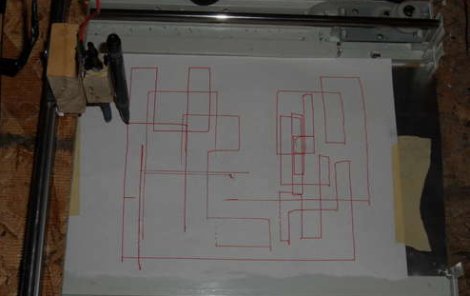[Ryan] sent in a little project he’s been working on. After he got his hands on a pair of DJ Hero controllers, he figured he needed to pull controller data off them.
After plugging in his two DJ Hero controllers to a breakout board, [Ryan] discovered the turntables communicate on an I2C bus. A Teensy was thrown into the mix, and work began on decoding the turntable output. [Ryan] figured out that by pulling 23 bytes from the turn table, he was left with the necessary data. Byte 20 is the state of the green, red, and blue buttons, byte 21 is the distance traveled, and byte 23 indicates clockwise or counter-clockwise. After [Ryan] figured out how to pull data off his DJ Hero controllers, the only thing left to do was build a giant Etch A Sketch on a 55 inch TV.
By the time the Etch A Sketch was completed, [Ryan] figured out that he had a gigantic rotary encoder – perfect for some classic MAME action. He started up MAME and loaded up Cameltry and Off The Wall. The DJ Hero controllers seem to work just fine, even if the hunched-over [Ryan] can’t beat the levels.