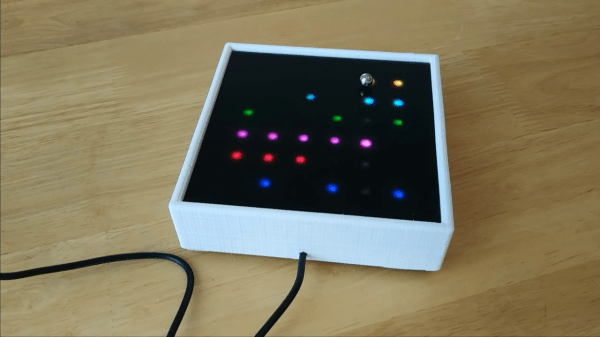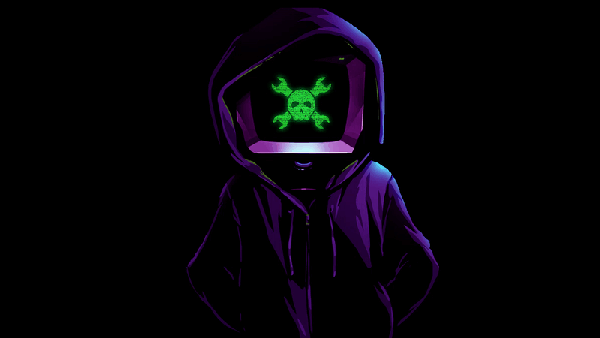At $129 USD, Apple certainly do sell a very expensive “pencil”. Despite the high cost of entry, [Eric] identified several shortcomings and set about solving them himself with a few choice mods.
The first concern is the excessively slippery surface finish, that could lead to the expensive device being dropped and damaged. [Eric] starts by creating a special tool to help handle the pencil during the refinishing process. He highlights how key this is to getting a good final result, without fingerprints or other flaws ruining the finish. With the manipulator ready, the pencil is then given a wipe down with wax and grease remover prior to a dusting of a translucent spray paint. The finish is poor, however, and [Eric] instead elects to try again with a plastic primer first. A series of tinted clear coats are chased with a urethane clear topcoat for a hardy, grippier surface texture.
The final mod concerns the tip. It’s lathed down in a power drill to give a shape more akin to the ballpoint pens [Eric] is used to sketching with. Additionally, the tip is dyed black with a Sharpie marker and a heat gun, to help it contrast better when sketching on a white screen.
These mods may seem trivial to a casual user, but for a designer who draws for a living, usability is key. The striking orange finish is just a bonus. We don’t see too many stylus mods, but with the increased popularity of tablets, we’re sure to see more down the road. If you’ve got one, be sure to drop us a line! Video after the break.
Continue reading “One-Percenter Mods For Premium Apple Pencil Usability”