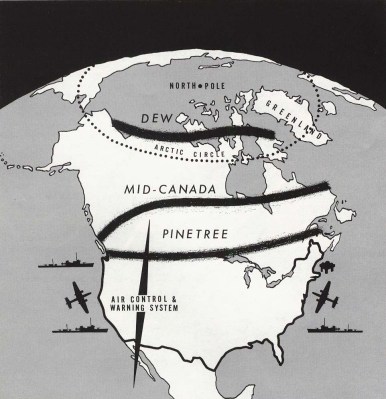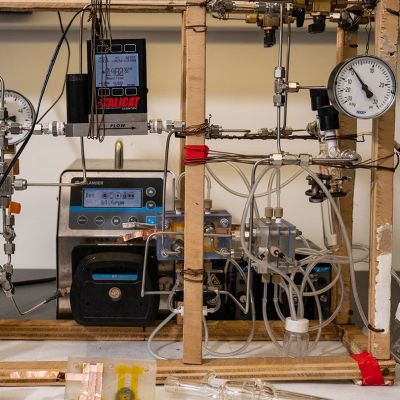Quality 3D printing is a common hobbyist tool nowadays, and [wontonnn]’s mini arcade car racing game really shows off how 3D printing can bring parts from functional to fantastic. There are quite a few details we like in [wontonn]’s design, so let’s take a closer look.
 The mini mechanical game is one of those treadmill-based car racing games in which the player navigates a little car between an onslaught of belt-borne obstacles. A little DC motor spins things up in a modular side assembly, and a hand-cranked option is available. The player’s car attaches via a magnet to a steering arm; if the player’s car gets knocked off the magnet, game over.
The mini mechanical game is one of those treadmill-based car racing games in which the player navigates a little car between an onslaught of belt-borne obstacles. A little DC motor spins things up in a modular side assembly, and a hand-cranked option is available. The player’s car attaches via a magnet to a steering arm; if the player’s car gets knocked off the magnet, game over.
Treadmill belt segments print as large pre-assembled pieces, with ends that snap together without connectors. Belts like this are sometimes tricky, so this is worth keeping in mind should one ever need a similar part. Since there are no external fasteners or hardware to depend on, one could resize it easily to suit their own project purposes.
The finishing touches on the whole assembly look great. It used to be that the sort of colors and lettering seen here would come from a sticker or label, but [wontonn] gets clean lines and colors by raising (or sinking) different parts of the design. The checkerboard pattern, for example, has the light squares raised for printing in a different color.
Electromechanical arcade games have an appeal all their own, being a fusion of both mechanical and electric design that comes together in a special way. Want to make your own? Get inspired by the classic Lunar Lander reimagined, or check out this LEGO treadmill racer that takes an entirely different approach to the concept.
Continue reading “Mini Car Racing Game Really Shows Off Multicolor Printing”