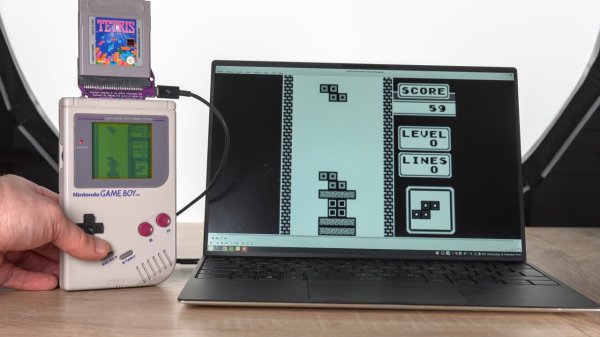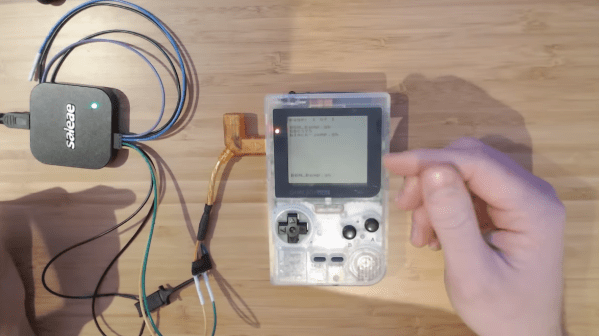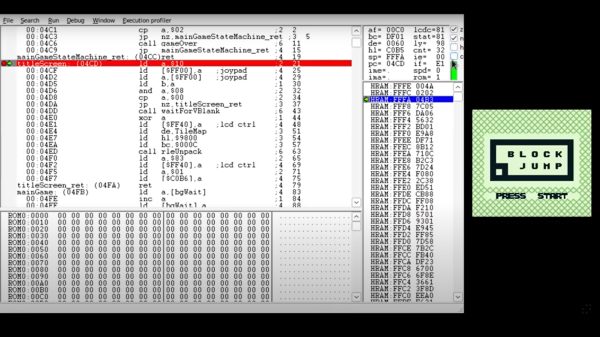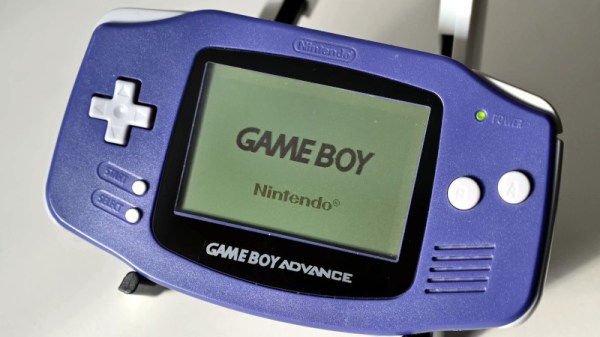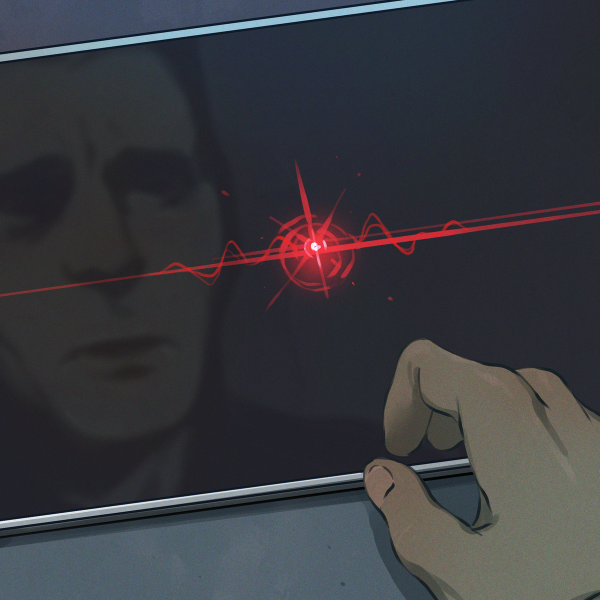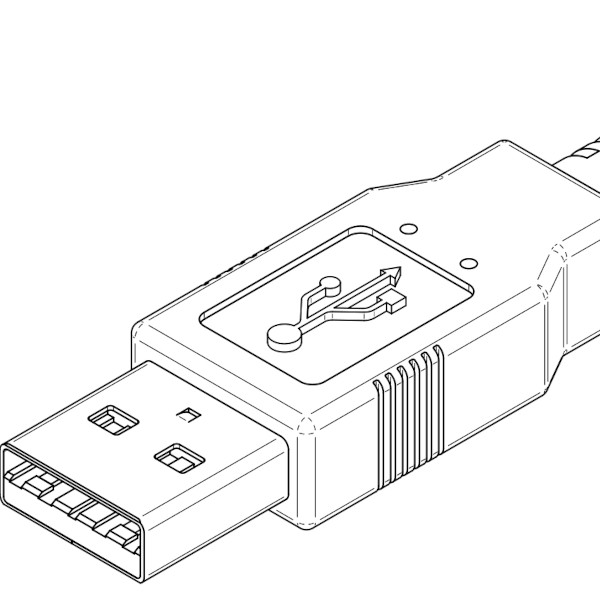If you didn’t grow up clutching Nintendo’s original DMG-01 Game Boy, it might difficult to see the appeal in 2023. It had the ergonomics of a brick, the system’s unlit LCD screen utilized a somewhat nauseating green color palette, and when compared to its contemporary competition like the Sega Game Gear or Atari Lynx, it would certainly appear to be the inferior platform. But despite its faults there was just something magical about the machine, and those who have a soft spot for the iconic handheld are always eager to relive those glory days.
Now, thanks to the incredible work of [Bucket Mouse], playing the old “brick” Game Boy doesn’t have to be nearly as austere an experience as it was in 1989. That’s because he’s developed a set of replacement PCBs for the handheld that not only implement all of the features of the later Game Boy Color, but sprinkle in some modern niceties as well. The result is a handheld that looks like the original on the outside, but plays all your favorite games even better than you remember them. Continue reading “An Epic Quest To Build The Ultimate Game Boy”