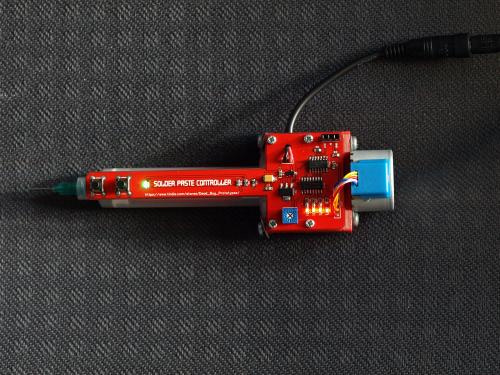
[Geir Andersen] of Let’s Make Robots has been venturing deeper and deeper into the wonderful world of surface mounted devices, which as you know, can be tricky to solder! Not wanting to shell out a few hundred for a professional solder paste dispenser (and air compressor), [Geir] decided to build his own.
It allows him to use a standard syringe for solder paste, which can easily be refilled using this technique. The professional dispensers use air pressure to control the flow of the paste, but [Geir] decided to go the all-electric route instead. He’s hooked up a small stepper motor to a threaded shaft which can push the plunger up and down the syringe.
Couple that with a few 3D printed parts for the housing, a nicely designed PCB, and bam you have yourself a super handy solder paste dispenser! He’s even included a small potentiometer on the board to change the speed of the motor. It might not be quite as accurate as a professional one, but as you can see in the video after the break it seems to work great for [Geir’s] purposes.
Continue reading “Electric Solder Paste Dispenser Speeds Up Reflow Prep”

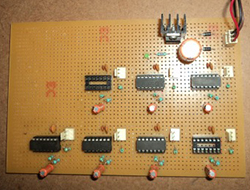 When you think of a robotic arm, you’re probably thinking about digital control, microcontrollers, motor drivers, and possibly a feedback loop. Anyone who was lucky enough to have an Armatron knows this isn’t the case, but you’d still be surprised
When you think of a robotic arm, you’re probably thinking about digital control, microcontrollers, motor drivers, and possibly a feedback loop. Anyone who was lucky enough to have an Armatron knows this isn’t the case, but you’d still be surprised 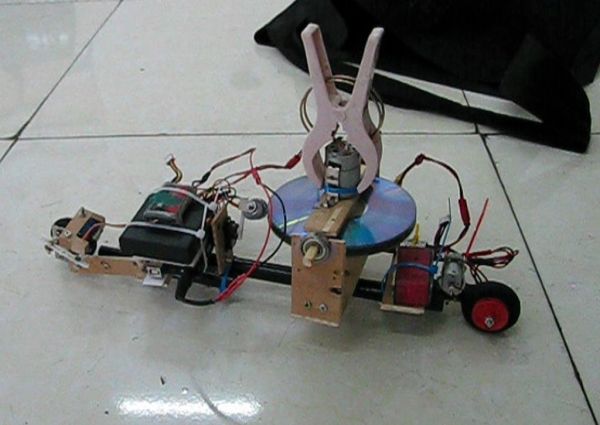



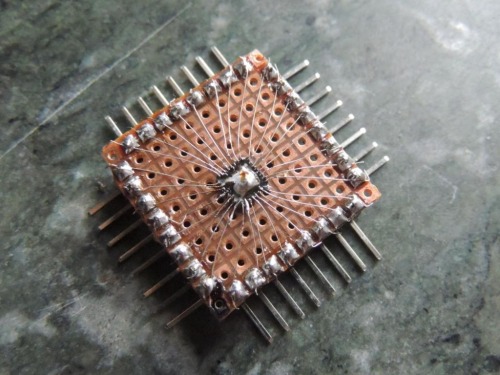 What do you do when you have ATMega328s in QFN package burning a hole in your bug box, but you aren’t set up for SMD and have limited access to parts? You man up and do what [Djpanjan] did:
What do you do when you have ATMega328s in QFN package burning a hole in your bug box, but you aren’t set up for SMD and have limited access to parts? You man up and do what [Djpanjan] did: 








