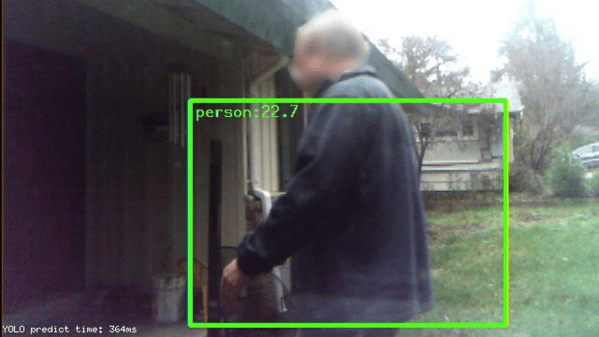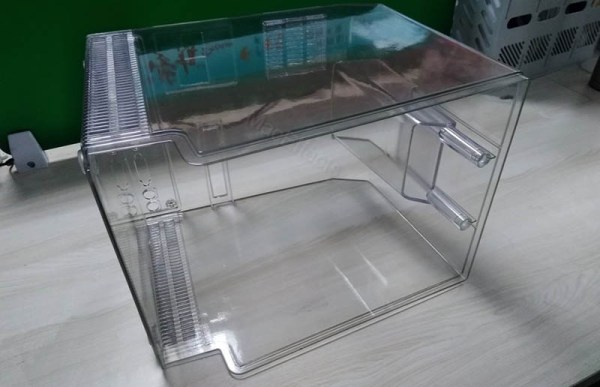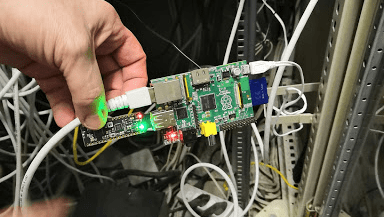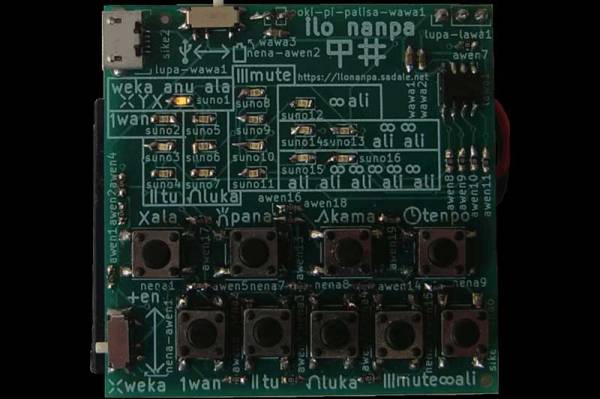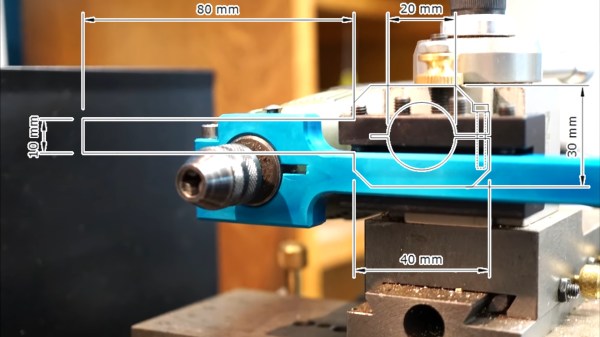For the last few years, the Last Great Hope™ of the consumer electronics industry has been voice assistants. Alexas and Echos and Google Homes and Facebook Portals are all the rage. Over one hundred million Alexa devices have been sold, an impressive feat given that there are only about 120 Million households in the United States, and a similar number in Europe. Look to your left, look to your right, one of you lives in a house with an Internet connected voice assistant.
2018 saw a huge explosion of Internet connected voice assistants, in sometimes bizarre form factors. There’s a voice controlled microwave, which is great if you’ve ever wanted to defrost a chicken through the Internet. You can get hardware for developing your own voice assistant device. 2019 will be even bigger. Facebook is heavily advertising the Facebook Portal. If you haven’t yet deleted your Facebook account, you can put the Facebook Portal on your kitchen counter and make video calls with your family and friends through Facebook Messenger. With the Google Home Hub and a Nest doorbell camera, you too can be just like Stu Pickles from Rugrats.
This is not the first time the world has been enamored with Internet-connected assistants. This is not the first time the consumer electronics industry put all their hope into one product category. This has happened before, and all those devices failed spectacularly. These were the Internet appliances released between 1999 and 2001: the last great hurrah of the dot-com boom. They were dumb then, and they’re dumb now.
Continue reading “Alexa, Remind Me Of The First Time Your Product Category Failed”