When you stuff a pair of Nixie tubes into a wristwatch the resulting timepiece looks a little like Flavor Flav’s necklace. Whether that’s a good thing or not depends on your taste and if you’re comfortable with the idea of wearing 200 volts on your wrist, of course.
As a build, though, [prototype_mechanic]’s watch is worth looking into. Sadly, details are sparse due to a computer issue that ate the original drawings and schematics, but we can glean a little from the Instructables post. The case is machined out of solid aluminum and sports a quartz glass crystal. The pair of IN-16 tubes lives behind a bezel with RGB LEDs lighting the well. There’s a 400mAh LiPo battery on board, and an accelerometer to turn the display on with a flick of the wrist.
It may be a bit impractical for daily use, but it’s a nicely crafted timepiece with a steampunk flair. Indeed, [prototype_mechanic] shows off a few other leather and Nixie pieces with four tubes that certainly capture the feel of the steampunk genre. For one with a little more hacker appeal, check out this Nixie watch with a 3D-printed case.
Continue reading “Plus Size Watch With A Pair Of Tiny Nixies”




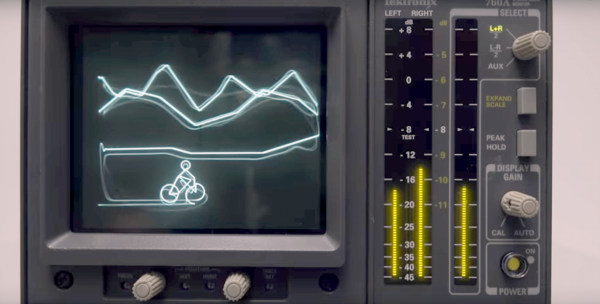


 Ballistic gel is a broad term referring to a large chunk of dense gel generally used in firearms-related testing to reliably and consistently measure things like bullet deformation, fragmentation, and impact. It’s tough, elastic, and in many ways resembles a gigantic gummi bear. Fans of Mythbusters (or
Ballistic gel is a broad term referring to a large chunk of dense gel generally used in firearms-related testing to reliably and consistently measure things like bullet deformation, fragmentation, and impact. It’s tough, elastic, and in many ways resembles a gigantic gummi bear. Fans of Mythbusters (or 










