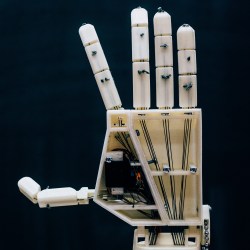If you’re a first responder — say, searching for someone lost in the outback, or underneath an avalanche — and you’re looking for someone with a radio beacon, what’s the fastest way to find that beacon? Getting up high would be a good idea, and if you’re using radio direction finding, you’ll want to be able to cover a lot of ground quickly if only to make the triangulation a bit easier. High and fast — sounds like the perfect opportunity for a drone, right?
[Phil Handley]’s Bloodhound project is an autonomous drone that can scan a wide area, listening for emergency beacons while alerting the search and rescue personnel. His test bed tricopter uses DT750 brushless outrunners controlled by 18A Turnigy Plush ESCs and powered by a 2200mAh LiPo. A metal-gear servo works the yaw mechanism. He’s also got a Pixhawk Autopilot, a ArduPilot flight controller, a NavSpark GPS, a software defined radio dongle, and a Raspberry Pi. He made the air frame out of wooden dowels, following RCExplorer’s tricopter design.
The next challenge involves radio direction finding, essentially creating Bloodhound’s foxhunting skills. It needs to be able to autonomously track down a signal by taking readings from multiple angles. In addition to finding lost skiers, [Phil] also envisioned Bloodhound being used to track other beacons, of course—such as wildlife transponders or errant amateur rockets.








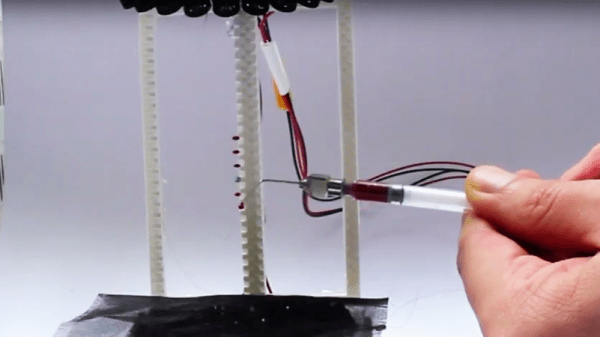


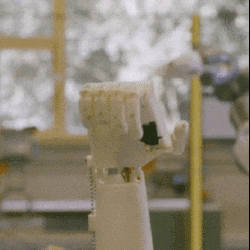 A team of students in Antwerp, Belgium are responsible for
A team of students in Antwerp, Belgium are responsible for