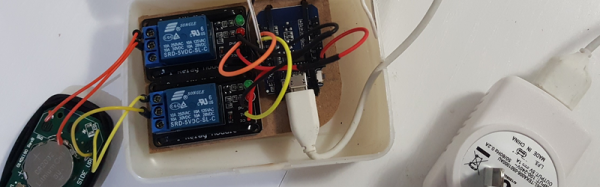Tindie is a great place to find uncommon electronic components or weird/interesting boards. [Xose Pérez] periodically “stroll the isles” of Tindie to keep up on cool new components, and when he saw Panasonic’s Grid_EYE AMG88 infrared sensor, [Xose] knew that he had to build something with it. The awesome find is an 8×8 IR array sensor on a breakout board… the hack is all in what you do with it.
Already taken by “LED fever,” [Xose’s] mind immediately fixated on an 8×8 IR array with an 8×8 LED matrix display. With a vision, [Xose] threw together an IR sensor matrix, a LED matrix, a small microcontroller, a Li-Ion battery, a charger, and a step-up to power the LEDs. What did he end up with? A bulky but nice camera that looks fantastic.
While commercially available IR Cameras have thousands of pixels and can overlay a normal image over an IR image among other fancy stuff, they are sometimes prohibitively expensive and, to quote [Xose], “waaaaaay less fun to build”. Like any engineer, [Xose] still has ideas for how to improve his open source camera. From more color patterns to real time recording, [Xose] is only limited by the memory of his microcontroller.
Moreover, [Xose’s] camera is inspired by the Pibow cases made by Pimoroni and this is only one project in a series that uses a stack of laser cut pieces of MDF and acrylic for the project enclosure. What’s not to love: short fabrication times and a stunning result. Want more project enclosures? We’ve got plenty.





 Even though thin clients never took the world by storm, it is still not unusual to encounter the hardware once it has outlived its usefulness. A surplus Sun Ray 270 all-in-one thin client came [Evan Allen]’s way, and to make something useful from it
Even though thin clients never took the world by storm, it is still not unusual to encounter the hardware once it has outlived its usefulness. A surplus Sun Ray 270 all-in-one thin client came [Evan Allen]’s way, and to make something useful from it