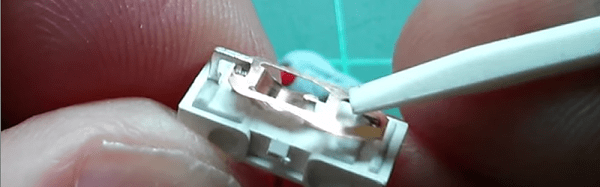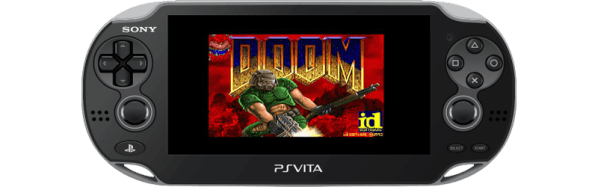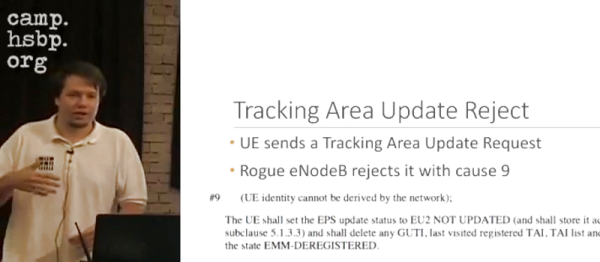Hi-Fi hasn’t changed much in decades. OK, we’ll concede that’s something of a controversial statement to make in that of course your home hi-fi has changed immensely over the years. Where once you might have had a turntable and a cassette deck you probably now have a streaming media player, and a surround sound processor, for example.
But it’s still safe to say that hi-fi reproduction hasn’t changed much in decades. You can still hook up the latest audio source to an amplifier and speakers made decades ago, and you’ll still enjoy great sound.
Not so though, if instead of a traditional amplifier you bought an AV receiver with built-in amplifier and processing. This is a fast-moving corner of the consumer electronics world, and the lifetime of a device before its interfaces and functionality becomes obsolete can often be measured in only a few years.
To [Andrew Bolin], this makes little sense. His solution has some merit, he’s produced a modular open-source AV processor in which the emphasis is on upgradeability to keep up with future developments rather than on presenting a black box to the user which will one day be rendered useless by the passage of time.
His design revolves around a backplane which accepts daughter cards for individual functions, and a Raspberry Pi to do the computational heavy lifting. So far he has made a proof-of-concept which takes in HDMI audio and outputs S/PDIF audio to his DAC, but plans are in hand for further modules. We can see that this could become the hub of a very useful open-source home entertainment system.
If you make one, please remember to enhance it with our own sound-improving accessory.