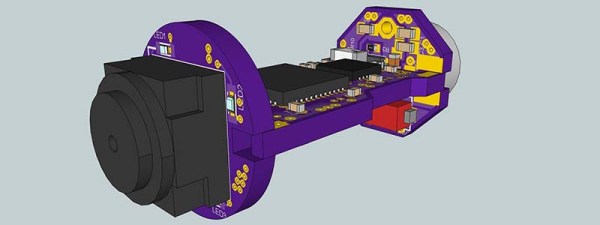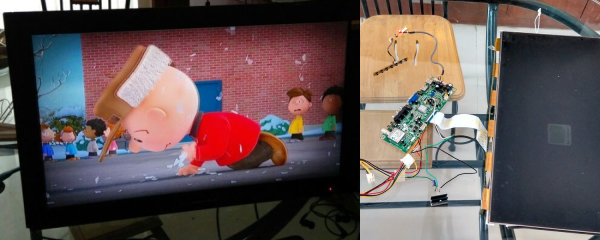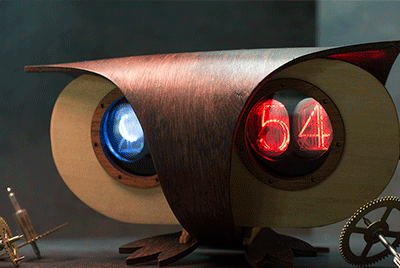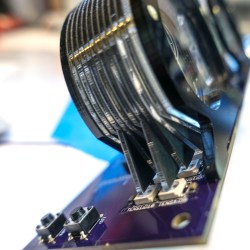Pill cameras, devices for ‘capsule endoscopy’, or in much cruder terms, ‘poopable cameras’, are exceedingly cool technology. They’re astonishingly small, communicate through a gastrointestinal tract to the outside world, and have FDA certification. These three facts also mean pill cameras are incredible expensive, but that doesn’t mean a hardware hacker can’t build their own, and that’s exactly what [friarbayliff] is doing for his entry into The Hackaday Prize.
First things first: [friarbayliff] is not building one of these for human consumption. That’s a morass of regulatory requirements and ethical issues. This pill camera is only being built as an experiment, because it would be fun to build one. The pill cams swallowed by patients every day have millions of dollars in R&D behind them before human trials. That said, given a good food-safe enclosure, I’d down one of these as an experiment.
This pill camera will use a simple, off-the-shelf 2 megapixel image sensor that can be bought on eBay for less than five dollars. With a small 32-bit micro, these cameras are easy to drive and capture images from. Power is provided from a single silver oxide button cell battery and a boost converter. In total, [friarbayliff] estimates the total PCB area to be just under one square inch, making this a relatively inexpensive device to build. There will be a radio transceiver in there somewhere, but [friar] hasn’t figure that part out yet.
Pill cameras are some amazing technology, but relatively inaccessible unless you get a used one. Ew. [Mike Harrison] tore one of these pill cams apart a few years ago, and it really is an incredible device. Building one for fun – even if it won’t be used in a human – is a fantastic learning experience and a great entry for the 2016 Hackaday Prize.