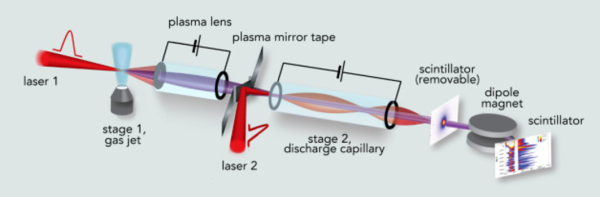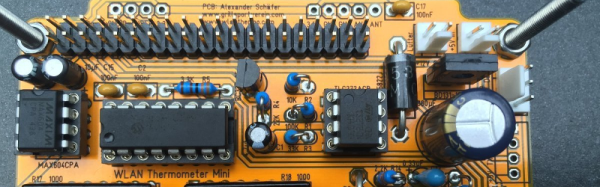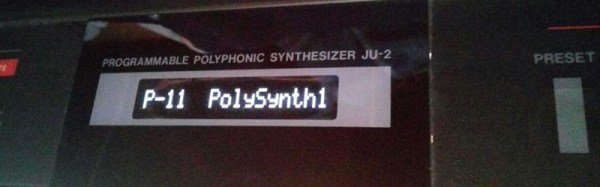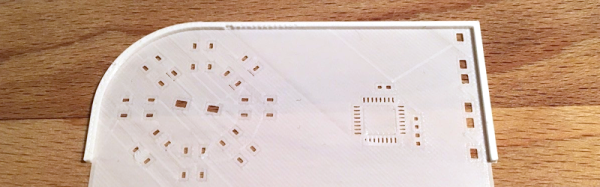In this short but intense classic of corporate cinematography, we get to watch as the Pacific Bell central office in Glendale, California is converted to electronic switching in a 47-second frenzy of cable cutting in 1984.
In the 1970s and 1980s, conversion of telephone central office (CO) switch gear from older technologies such as crossbar (XBar) switches or step-by-step (SxS) gear to electronic switching systems (ESS) was proceeding apace. Early versions of ESS were rolling out as early as the 1950s, but telcos were conservative entities that were slow to adopt change and even slower to make changes that might result in service outages. So when the time finally came for the 35,000 line Glendale CO to cutover from their aging SxS gear to ESS, Pacific Bell retained Western Electric for their “Speedy Cutover Service.”
Designed to reduce the network outage time to a minimum, cuts like these were intricately planned and rehearsed. Prep teams of technicians marked the cables to be cut and positioned them for easy access by the cutters. For this cut, scaffolding was assembled to support two tiers of cutters. It looks like the tall guys got the upper deck, and the shorter techs – with hard hats – worked under them.
At 11PM on this cut night, an emergency coordinator verified that no emergency calls were in progress, and the cut began. In an intense burst of activity, each of the 54 technicians cut about 20 cables. Smiles widened as the cut accelerated, and sparks actually flew at the 35.7 second mark. When done, each tech turned around and knelt down so the supervisors knew when everyone was done. At least one tech couldn’t help but whoop it up when the cut was done. Who could blame him? It must have been a blast.
Continue reading “Retrotechtacular: Cut All The Cables In This Speedy Teleco Switch Upgrade”