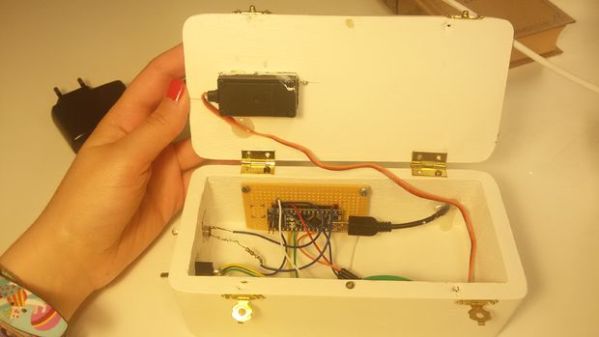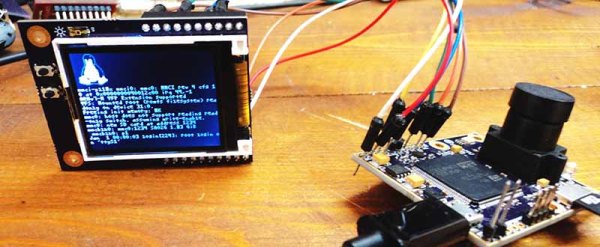After a few years of on and off development, [Steve] from Big Mess ‘o Wires completed work on a floppy disk drive emulator for older Macs such as the Plus. The emu plugs into the DB-19 port on the Mac and acts just like a 3.5″ floppy, using an SD card to store the images. He’s been selling the floppy emus for about the last year, and assembled the first several scores of them himself. At some point, he enlisted a board house to make them, and as of November 2014, he’s had enclosures available in both clear acrylic and brown hardboard.
[Steve] recently ran out of emu stock, so it was time to call up the board house and get some more assembled. After waiting six weeks, they finally showed up. But in spite of [Steve]’s clear and correct instructions, all 100 boards are messed up. One resistor is missing altogether, and they transposed a part between the extension cable adapter board, connecting it directly to the emu main board. But get this: the boards still work electrically. They don’t fit in the housings, however, and the extension cables are useless. After explaining the situation, the board house agreed to cook up a new batch of boards, which [Steve] is waiting patiently to receive.
 Fail of the Week is a Hackaday column which runs every Wednesday. Help keep the fun rolling by writing about your past failures and sending us a link to the story — or sending in links to fail write ups you find in your Internet travels.
Fail of the Week is a Hackaday column which runs every Wednesday. Help keep the fun rolling by writing about your past failures and sending us a link to the story — or sending in links to fail write ups you find in your Internet travels.



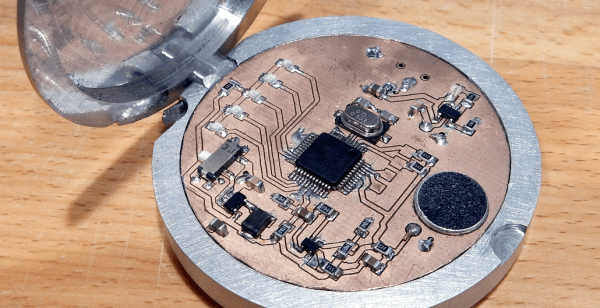
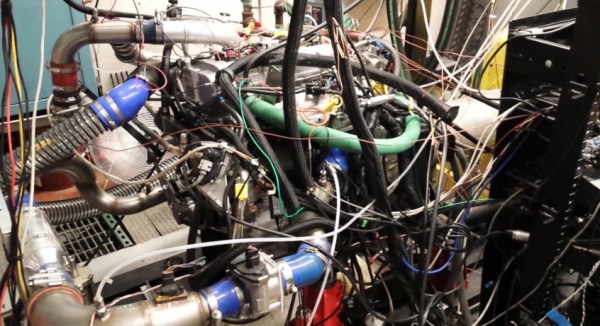
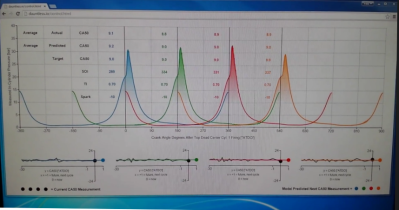 [Adam]’s algorithm calculates engine control parameters in real-time on the Pi based on the pressure readings and crankshaft position. The control values are sent over CAN to the low-level engine controller. The Pi monitors changes in the engine’s performance with the new values, and makes changes to its control values to optimize the combustion cycle as the engine runs. The Pi also serves up a webpage with graphs of the crankshaft position and cylinder pressure that update in real-time to give some user feedback.
[Adam]’s algorithm calculates engine control parameters in real-time on the Pi based on the pressure readings and crankshaft position. The control values are sent over CAN to the low-level engine controller. The Pi monitors changes in the engine’s performance with the new values, and makes changes to its control values to optimize the combustion cycle as the engine runs. The Pi also serves up a webpage with graphs of the crankshaft position and cylinder pressure that update in real-time to give some user feedback.