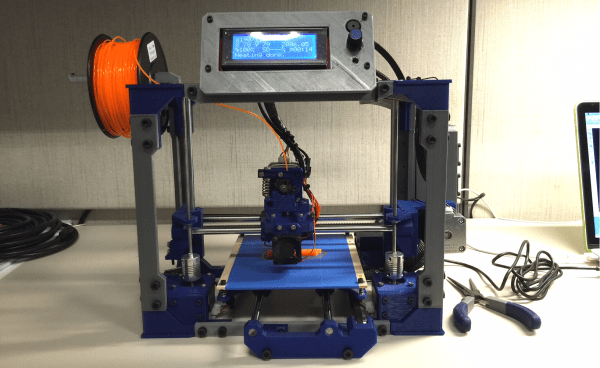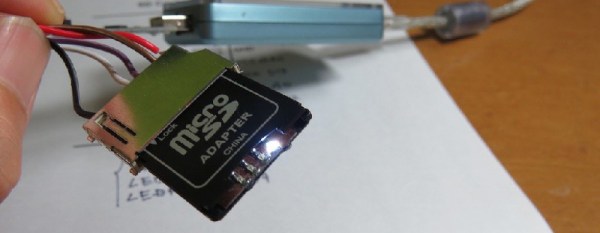The iBookGuy is using CPU heatsinks to cool microwave dinners. It’s an old Pentium II heatsink and a modern fan, cobbled together into a device that can quickly and effectively cool down a microwave dinner. I have several heatsinks from some old Xeon servers in my kitchen, but I don’t use them to cool food; I use them to defrost food. It’s very effective, and now I need to get some data on how effective it is.
[juangarcia] is working on a 3D printable PipBoy – the one in the upcoming Fallout 4. The extra special edition of Fallout 4 include a PipBoy that works with your cellphone, but if you want one before November, 3D printing is the way to go.
[Collin] over at Adafruit is teaching Oscilloscope Basics. Note the use of the square wave output to teach how to use the controls. Also note the old-school DS1052E; the Rigol 1054Z is now the de facto ‘My First Oscilloscope’
[Donovan] has one of those V212 toy quadcopters. The remote has a switch that controls a bunch of lights on the quad. This switch can be repurposed to control a small camera. All it takes is some wire, an optocoupler, and a bit of solder. Very cool. Video here.
I go to a lot of events where hackers, devs, and engineers spend hours banging away on their laptops. The most popular brand? Apple. The second most popular brand for savvy consumers of electronics? Lenovo, specifically ThinkPad X- and T-series laptops (W-series are too big, and do you really need a workstation graphics card for writing some node app?). They’re great computers, classic works of design, and now there might be a ThinkPad Classic. With a blue Enter key, 7-row keyboard, a multi-color logo, ThinkLights, a bunch of status LEDs, and that weird rubberized paint, it’s a modern realization of what makes a ThinkPad great. Go comment on that Lenovo blog post; the designer is actually listening. Now if we could just get a retina display in a MacBook Air (the one with ports), or get manufacturers to stop shipping displays with worse than 1080 resolution…
Need a fan guard? Know OpenSCAD? Good. Now you have all the fan guards you could ever want. Thanks [fridgefire] for sending this one in.