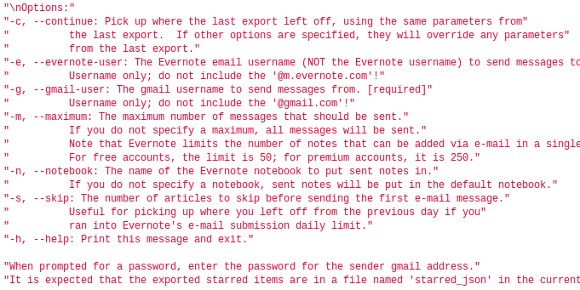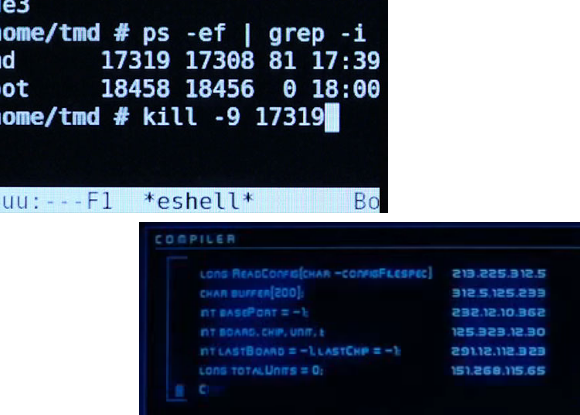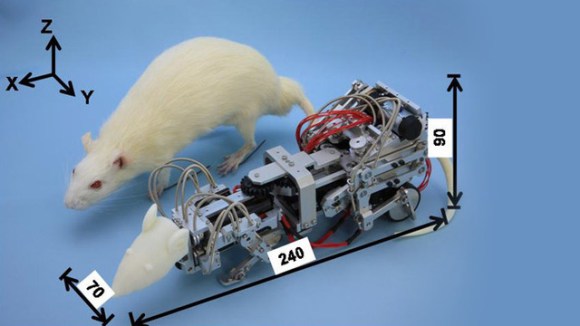This rig is something of a museum or art installation, but the concept is so simple we thought it could easily inspire your next project. The two mirrors and two video sources make up a stereoscopic display.
The user sits between two displays (computer monitors shown here, but the post also shows images projected on two walls of a room). A pair of mirrors mounted at forty-five degrees form the eye pieces. It’s a V-shaped mirror assembly in which the narrow end pointing toward the bridge of the user’s nose. The mirrors reflect the images from the monitors, giving a different view for each eye.
In this case each monitor is playing back a video loop, but one is just slightly longer than the other. Each monitor has a potentiometer in front of it. The user can turn them to speed or slow the playback in an attempt to bring the video back into sync. We don’t think we’d replicate that portion of the project. But it might be fun to view some stereoscopic clips in this way. There’s even instructions on how two cameras were used to record the scenes.
You can get a closer view of the test apparatus in the clip after the jump.