A quick look around at any coffee shop, city sidewalk, or sadly, even at a traffic light will tell you that people are on their phones a lot. But exactly how much is that? For Americans in 2023, it was a mind-boggling 100 trillion megabytes, according to the wireless industry lobbying association CTIA. The group doesn’t discuss their methodology in the press release, so it’s a little hard to make judgments on that number’s veracity, or the other numbers they bandy about, such as the 80% increase in data usage since 2021, or the fact that 40% of data is now going over 5G connections. Some of the numbers are more than a little questionable, too, such as the claim that 330 million Americans (out of a current estimate of 345.8 million people) are covered by one or more 5G networks. Even if you figure that most 5G installations are in densely populated urban areas, 95% coverage seems implausible given that in 2020, 57.5 million people lived in rural areas of the USA. Regardless of the details, it remains that our networks are positively humming with data, and keeping things running is no mean feat.
Archiving Data On Paper Using 2D Images
It seems like only yesterday we covered a project using QR codes to archive data on paper (OK, it was last Thursday), so here’s another way to do it, this time with a dedicated codec using the full page. Optar or OPTical ARchiver is a project capable of squeezing a whopping 200 Kb of data onto a single A4 sheet of paper, with writing and reading achieved with a standard laser printer and a scanner. It’s a bit harder than you might think to get that much data on the page, given that even a 600 DPI printer can’t reliably place every dot each time. Additionally, paper is rarely uniform at the microscopic scale, so Optar utilizes a forward error-correcting coding scheme to cater for a little irregularity in both printing and scanning.
The error-correcting scheme selected was an Extended Golay code (24, 12, 8), which, interestingly, was also used for image transmission by the NASA Voyager 1 and 2 missions. In information theory terms, this scheme has a minimum Hamming Distance of 8, giving detection of up to seven bit errors. This Golay code implementation is capable of correcting three-bit errors in each 24-bit block, with 12 bits available for payload. That’s what the numbers in those brackets mean.
Another interesting problem is paper stretch during printing. A laser printer works by feeding the paper around rollers, some of which are heated. As a printer wears or gets dirty, the friction coefficient along the rollers can vary, leading to twisting and stretching of the paper during the printing process. Water absorbed by the paper can also lead to distortion. To compensate for these effects, Optar regularly inserts calibration targets throughout the bit image, which are used to locally resynchronize the decoding process as the image is processed. This is roughly similar to how the alignment patterns work within larger QR codes. Finally, similar to the position detection targets (those square bits) in QR codes, Optar uses a two-pixel-wide border around the bit image. The border is used to align to the corners well enough to locate the rows of bits to be decoded.
In the distant past of last week, we covered a similar project that uses QR codes. This got us thinking about how QR codes work, and even if encoding capacity can be increased using more colors than just black and white?
Thanks to [Petr] for the tip!
An 80386 Upgrade Deal And Intel 486 Competitor: The Cyrix Cx486DLC
The x86 CPU landscape of the 1980s and 1990s was competitive in a way that probably seems rather alien to anyone used to the duopoly that exists today between AMD and Intel. At one point in time, Cyrix was a major player, who mostly sought to provide a good deal that would undercut Intel. One such attempt was the Cx486DLC and the related Tx486DLC by Texas Instruments. These are interesting because they fit in a standard 386DX mainboard, are faster than a 386 CPU and add i486 instructions. Check your mainboard though, as these parts require a mainboard that supports them.
This is something that [Bits und Bolts] over at YouTube discovered as well when poking at a TX486DLC (TI486DLC) CPU. The Ti version of the Cyrix Cx486DLC CPU increases the 1 kB L1 cache to 8 kB but is otherwise essentially the same. He found the CPU and the mainboard in the trash and decided to adopt it. After removing the very dead battery from the Jamicon KMC-40A Baby AT mainboard, the mainboard was found to be in good working order. The system fired right up with the Ti CPU, some RAM, and a video card installed.
Continue reading “An 80386 Upgrade Deal And Intel 486 Competitor: The Cyrix Cx486DLC”
G4 Mac Mini Is A Wolf In Apple IIc Clothing
Restomods let us relive some of the glory days of industrial design with internals that would blow the socks off the original device. [Mental Hygiene] decided to update an Apple IIc with a G4 brain.
Starting with a broken IIc, they pulled the internals, including the venerable 6502, and transplanted the parts from a G4 Mac mini into the case. There was plenty of room for the small desktop and its power supply. We love how they were able to repurpose the 5 1/4″ floppy access on the side of the IIc as a DVD drive.
 The original keyboard was adapted with an Arduino Teensy into a USB unit for the mini, but the internals of the mouse were replaced with a modern USB laser mouse running the signals over the original connector. What really sells this particular restomod is the “VGA adapter that outputs monochrome NTSC via RCA” allowing a vintage Apple CRT to make this look like a device that somehow upgraded all the way to OSX.
The original keyboard was adapted with an Arduino Teensy into a USB unit for the mini, but the internals of the mouse were replaced with a modern USB laser mouse running the signals over the original connector. What really sells this particular restomod is the “VGA adapter that outputs monochrome NTSC via RCA” allowing a vintage Apple CRT to make this look like a device that somehow upgraded all the way to OSX.
This mod looks to be from 2012, so we’re wondering if it’s time someone did this with an Apple Silicon mini? We’ve previously covered a few different minis inside G4 iMacs. We’ve even seen someone tackle the Compact Macintosh with an iPad mini.
An Espresso Machine For The DIY Crowd
Want to build your own espresso machine, complete with open-source software to drive it? The diyPresso might be right up your alley.

It might not be the cheapest road to obtaining an espresso machine, but it’s probably the most economical way to turn high-quality components (including a custom-designed boiler) and sensors into a machine of a proven design.
Coffee and the machines that turn it into a delicious beverage are fertile ground for the type of folk who like to measure, modify, and optimize. We’ve seen DIY roasters, grinders, and even a manual lever espresso machine. There are also many efforts at modifying existing machines with improved software-driven controls but this is the first time we’ve seen such a focused effort at bringing the DIY angle to a ground-up espresso machine specifically offered as a kit.
Curious to know more? Browse the assembly manual or take a peek at the software’s GitHub repository. You might feel some ideas start to flow for your next coffee hack.
Non-planar Ironing Makes Smooth Prints
If you want to smooth out the top surface of your FDM 3D prints, you can try ironing. Many slicers allow you to set this option, which drags the hot printhead through the top surface with a tiny bit of plastic to smooth out the extrusion lines. However, a recent paper explains how non-planar ironing can provide a better result.
Usually, non-planar printing requires rotating the print bed in addition to the normal linear motion. However, you can also manipulate the layer height in real time to create bulges in the 3D print. This is the approach taken by Curvislicer, which shares authors with this paper. Another approach is to build a part conventionally but add non-planar printing to the last few layers.
The non-planar ironing is a variation of the latter technique. After slicing, the top layer of g-code passes through a Python script. The results on a test object look very impressive. We’d be interested to see how some more complex shapes look, though.
Of course, it looks like all you need is an ordinary printer, a modified copy of Slic3r, and the script, so if you try it yourself, let us know what you think. It would be great to smooth prints without extra chemicals and post-processing. While you can get good results, it is a lot of work.
Watch NASA’s Solar Sail Reflect Brightly In The Night Sky
NASA’s ACS3 (Advanced Composite Solar Sail System) is currently fully deployed in low Earth orbit, and stargazers can spot it if they know what to look for. It’s actually one of the brightest things in the night sky. When the conditions are right, anyway.
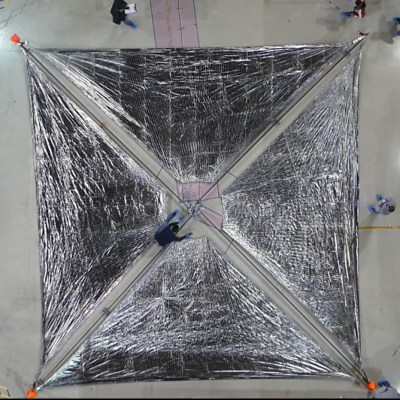
What conditions are those? Orientation, mostly. ACS3 is currently tumbling across the sky while NASA takes measurements about how it acts and moves. Once that’s done, the spacecraft will be stabilized. For now, it means that visibility depends on the ACS’s orientation relative to someone on the ground. At it’s brightest, it appears as bright as Sirius, the brightest star in the night sky.
ACS3 is part of NASA’s analysis and testing of solar sail technology for use in future missions. Solar sails represent a way of using reflected photons (from sunlight, but also possibly from a giant laser) for propulsion.
This perhaps doesn’t have much in the way of raw energy compared to traditional thrusters, but offers low cost and high efficiency (not to mention considerably lower complexity and weight) compared to propellant-based solutions. That makes it very worth investigating. Solar sail technology aims to send a probe to Alpha Centauri within the next twenty years.
Want to try to spot ACS3 with your own eyes? There’s a NASA app that can alert you to sighting opportunities in your local time and region, and even guide you toward the right region of the sky to look. Check it out!

















