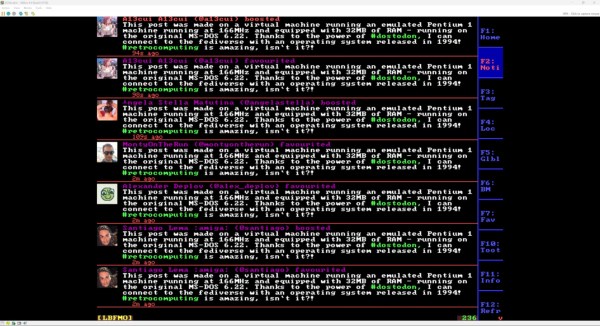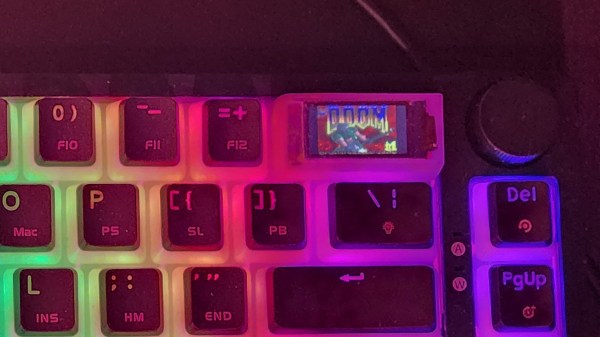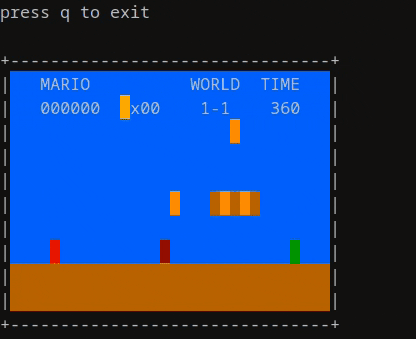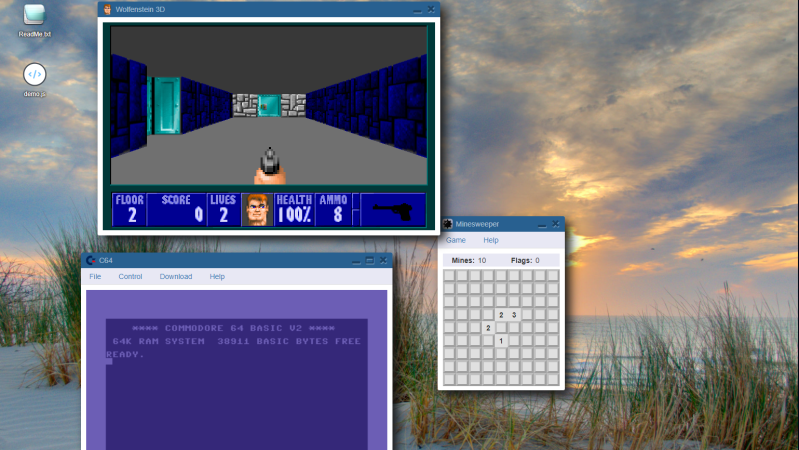I’ve talked about a low-effort way to document your projects by taking plenty of pictures, and about ways that your PCBs could be documenting themselves. Today, let’s talk about a quick and easy way that you could help other hackers as you go through your own hacking adventures — leaving breadcrumbs.
In short, breadcrumbs are little pieces of crucial information that you had to spend time to figure out. They are solutions to problems that another hacker just like you could stumble upon in the future, something that you perhaps wish you didn’t have to figure out on your own, and certainly something that others won’t need to spend time figuring out.
Breadcrumbs are about saving time, for you and others. It helps if you think of your solved problems in terms of time spent. If you figure out a small problem and then publish your solution, you might be saving half an hour, a full hour, or a good few hours of time another hacker that’s could even be less experienced in debugging than you. In fact, your breadcrumb might even make a difference between someone completing a project and abandoning it!
However, there’s also the trade-off of taking time to document something. If you can’t publish your solution in a few minutes’ time, it might become much harder to persuade your brain to publish the next time you have something notable. Here’s a guideline: if you’ve just figured out a cool terminal command that helps you solve a certain kind of problem, you should have a quick way to publish that command within a minute. The good news is, the internet has a hundred different places you could easily share your findings, depending on the kind of problem you’ve solved! Continue reading “Share Your Projects: Leave Breadcrumbs”