It appears they can. [Ian Charnas] wanted his very own Thor Hammer. He wasn’t happy to settle on the usual cosplay methods of spray painting over foam and similar flimsy materials. He presents a method for nickel plating onto a 3D printed model, using conductive nickel paint to prepare the plastic surface for plating. In order to reduce the use of hazardous chemistry, he simplifies things to use materials more likely to be found in the kitchen.
As the video after the break shows, [Ian] went through quite a lot of experimentation in order to get to a process that would be acceptable to him. As he says, “after all, if something is worth doing, it’s worth over-doing” which is definitely a good ethos to follow. Its fairly hard to plate metals and get a good finish, and 3D printed objects are by their nature, not terribly smooth. But, the effort was well rewarded, and the results look pretty good to us.
But what about the 400 kV I hear you ask? Well, it wouldn’t be Thor’s hammer, without an ungodly amount of lightning flying around, and since [Ian] is part of a tesla coil orchestra group, which well, it just kinda fell into place. After donning protective chainmail to cover his skin, he walks straight into the firing line of a large pair of musical tesla coils and survives for another day. Kind of makes his earlier escapade with jet-powered roller skates look mundane by comparison.
Continue reading “Can Metal Plated 3D Prints Survive 400,000 Volts?”



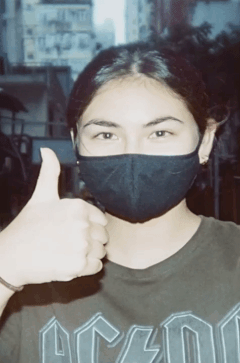


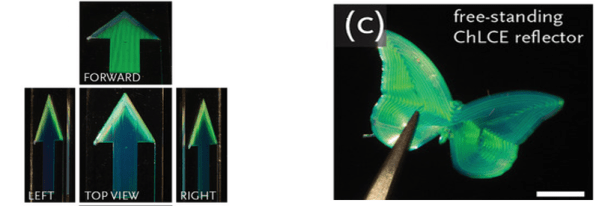

 The parts [Jan] is making are interesting, as well. He observed that the process of swapping resin in his printer’s build tank was an unpleasant experience for a number of reasons, chief among them being that resin is sticky and messy, and the shape of the build tank doesn’t make pouring resin from it a clean job.
The parts [Jan] is making are interesting, as well. He observed that the process of swapping resin in his printer’s build tank was an unpleasant experience for a number of reasons, chief among them being that resin is sticky and messy, and the shape of the build tank doesn’t make pouring resin from it a clean job.








