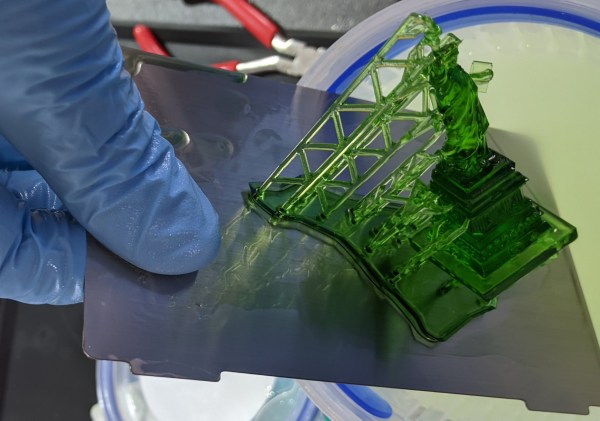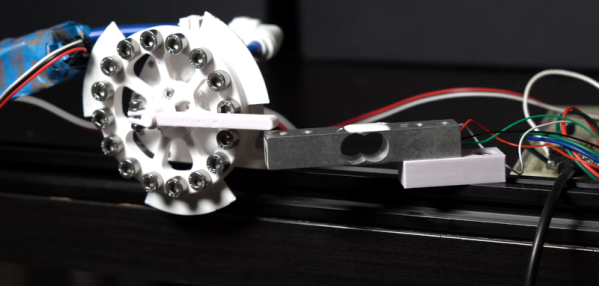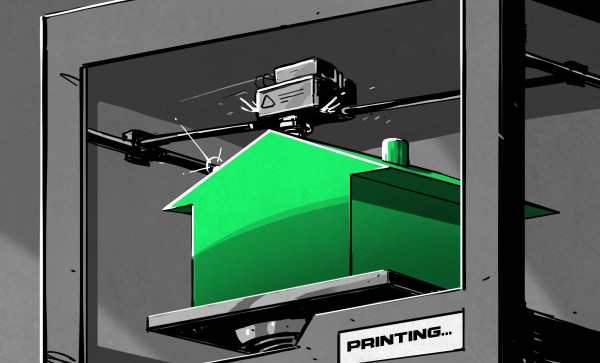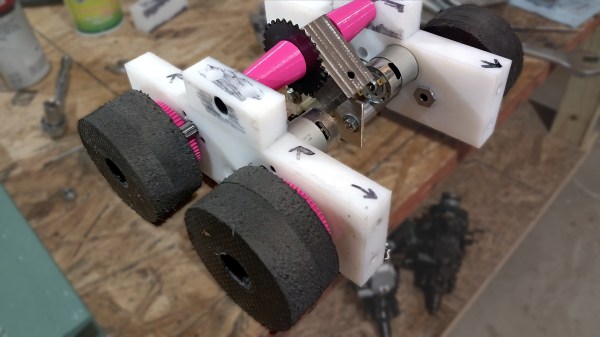Multicolor printing on FDM machines can be tricky to get working flawlessly, and purging hotends when changing colors can end up wasting a lot of filament and material. To solve this problem for the popular Prusa i3 and Ender 3 printers, [BigBrain3D] developed the Swapper3D, an automated system that swaps the entire hotend when the material is changed, eliminating the need for purging almost entirely. Video after the break.
The Swapper3D works very similarly to the tool-changing systems on CNC machines, and is just as satisfying to watch. A large circular carousel on the side of the machine holds up to 25 hotends, and in practice, a pair of robotic arms pop out the previous hotend, cut the filament, and load up the specified hotend from the carousel. This means you can have a separate hotend for each color or type of filament. Since most existing hotends also integrate the heating element, [BigBrain3D] created a special hotend assembly that can be robotically removed/inserted into the heater block.
The Swapper3D is designed to be used with existing filament changers like the Prusa MMU and the Mosaic Palette. Using these systems involves a lot of purging, to the point where you sometimes end up using more filament during purging than you need for the actual part. On one five-color demo print, the Swapper3D reduced the print time by 45% and the filament used by a massive 86%. It also helps to eliminate problems like stringing and color fading in multicolor prints. With those advantages, it looks like the Swapper3D might be a worthwhile upgrade if you do a lot of multi-color printing, even though it adds quite a bit of complexity to the printer.
For larger, more expensive machines, swapping the entire toolhead is becoming more popular, with even E3D stepping into the fray.
Continue reading “Automated Hotend Swapping For Less Wasteful Multicolor Printing”

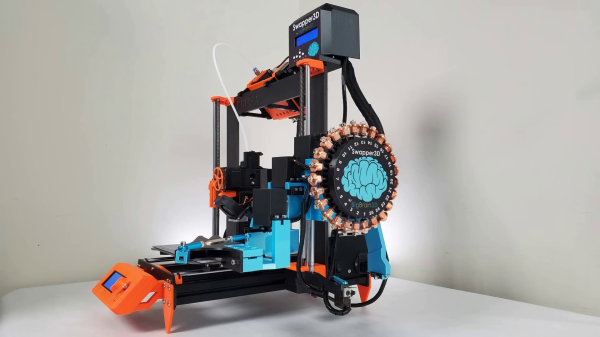
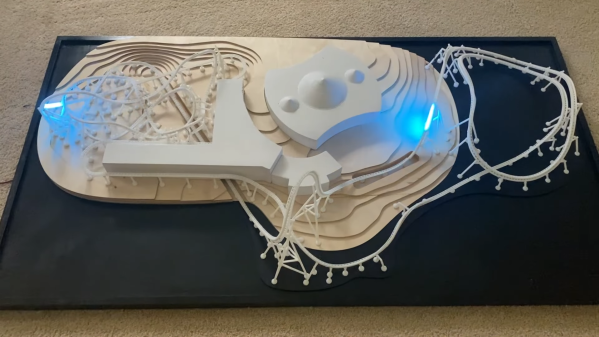
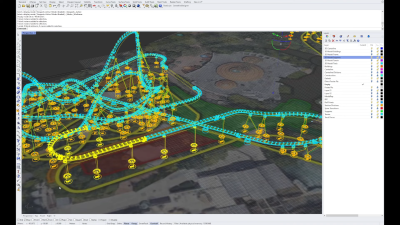

 The main body of the trucks is 3D-printed, as is the hanger. A 195 mm M8 threaded rod is then used through the center of the trucks in order to provide an axle for fitting the wheels and bearings themselves. He 3D-printed the parts using a carbon-fiber reinforced nylon with the slicer set up to maximize strength. In testing, they rolled around the neighbourhood just fine.
The main body of the trucks is 3D-printed, as is the hanger. A 195 mm M8 threaded rod is then used through the center of the trucks in order to provide an axle for fitting the wheels and bearings themselves. He 3D-printed the parts using a carbon-fiber reinforced nylon with the slicer set up to maximize strength. In testing, they rolled around the neighbourhood just fine.