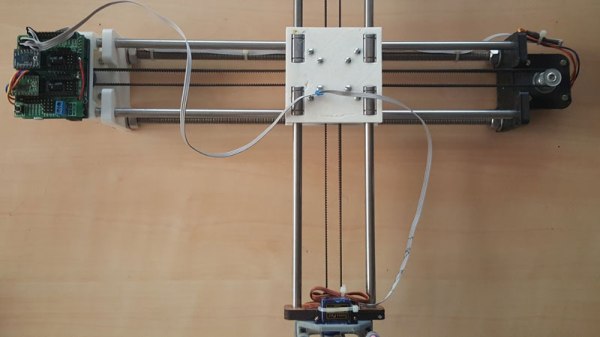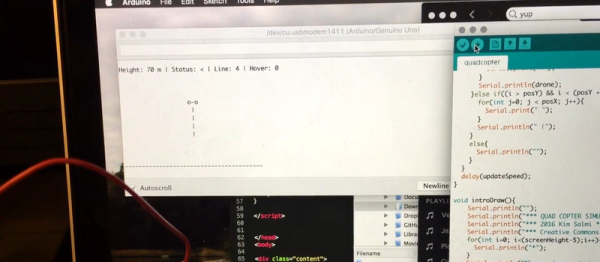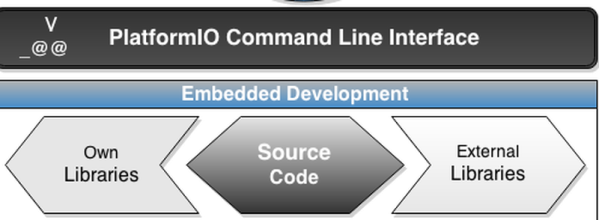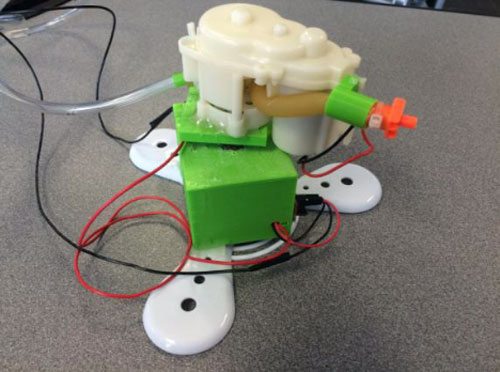[Robin Baumgarten] likes to play dangerously. His latest creation, Knife To Meet You cuts to the quick of cooperative gaming. 3 humans play together against the machine. The object of the game is to hold your button down as long as possible. The game makes this difficult by sweeping a knife across the play field, right at finger level. (Video below.)
Knife to meet you is controlled by a flesh eating Arduino. In addition to reading the controls and driving a servo to move the knife, the Arduino also displays encouraging messages on a 2×20 character LCD.
The idea is to scare people, not to actually slice them up. To this end, the knife is actually a capacitive sensor. When the game detects the knife has contacted soft human flesh, it stops the knife before blood starts flowing. The game indicates a player has been defeated by making several chopping motions toward the loser. If the losing player still has all their digits, a new round begins.
The project was created as part of a 24 hour game jam. The final product is quite nice, built into a wood case that closes up for travel. It even has a carrying handle, so you can bring it to parties and find fresh victims players.
We’re not sure what it is about knives and Arduinos. It was only a few months ago that we saw an Arduino driving a knife wielding tentacle. Could the world’s friendliest microcontroller board be turning on us?
Continue reading ““That’s Not A Knife…”” →