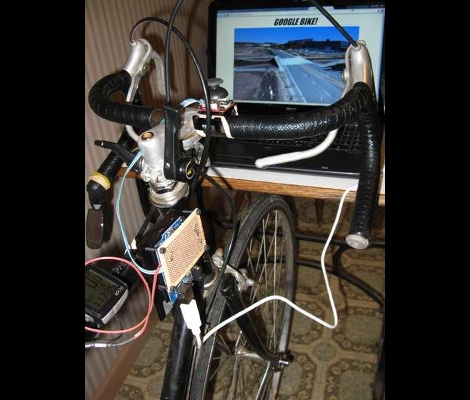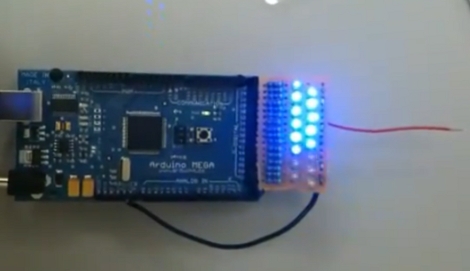We’re not sure where the fascination to have your libations flung at you came from, but we can’t say we’re entirely against it. This beer catapult robot (dead link try Internet Archive) will pull a cold one from its gullet and fling it to you, or in your general direction. While he doesn’t have the source code available for the Arduino bit, we’re OK with that. We’re more interested in the mechanisms at work here and there are plenty of pictures of his set up. It seems very similar in design to this one we covered back in 2007, which also appeared on” The Late Show with David Letterman”. Join us after the break to see the thing in action.
[thanks Springuin]