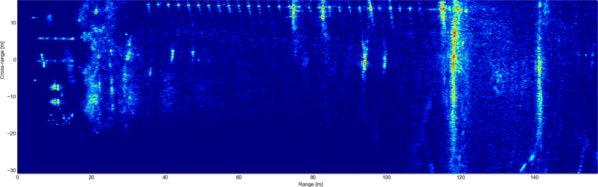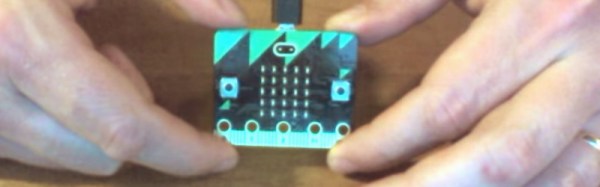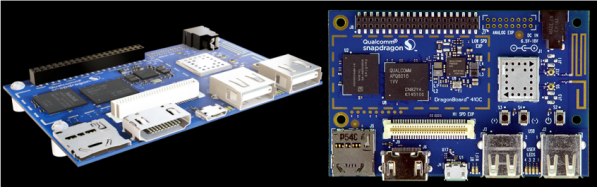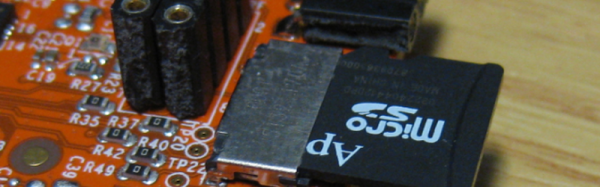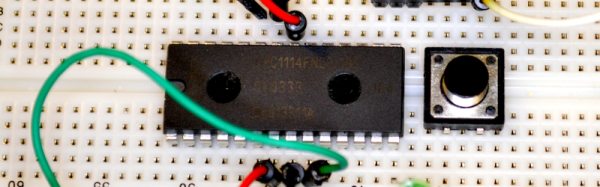[Henrik] is at it again. Another thoroughly detailed radar project has shown up on his blog. This time [Henrik] is making some significant improvements to his previous homemade radar with the addition of Synthetic Aperture Radar (SAR) to his previous Frequency Modulated Continuous Wave (FMCW) system.
[Henrik’s] new design uses an NXP LPC4320 which uniquely combines an ARM Cortex-M4 MCU along with a Cortex-M0 co-processor. The HackRF also uses this micro as it has some specific features that can be taken advantage of here like the Serial GPIO (SGPIO) which can be tediously configured and high-speed USB all for ~$8 in single quantity. The mixed signal design is done in two boards, a 4 layer RF board and 2 layer digital board.
Like the gentleman he is, [Henrik] has included schematics, board files, and his modified source from the HackRF project in his github repo. There is simply too much information in his post to attempt to summarize here, if you need instant gratification check out the pictures after the break.
The write-up on his personal blog is impressive and worth look if you didn’t catch our coverage of his single board Linux computer, or his previous radar design.