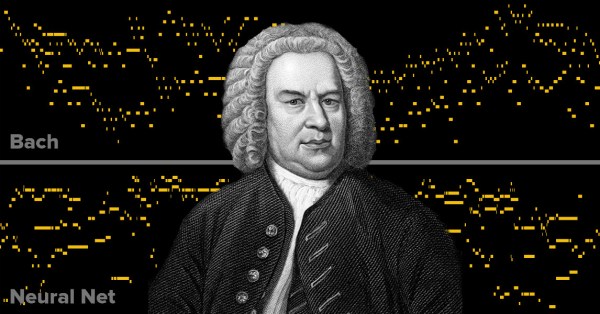[bd594] likes to make strange objects. This time it’s a robotic glockenspiel and hacked HDD‘s. [bd594] is no stranger to Hackaday either, as we have featured many of his past projects before including the useless candle or recreating the song Funky town from Old Junk.
His latest project is quite exciting. He has incorporated his robotic glockenspiel with a hacked hard drive rhythm section to play audio controlled via a PIC 16F84A microcontroller. The song choice is Axel-F. If you had a cell phone around the early 2000’s you were almost guaranteed to have used this song as a ringtone at some point or another. This is where music is headed these days anyway; the sooner we can replace the likes of Justin Bieber with a robot the better. Or maybe we already have?
Continue reading “Robotic Glockenspiel And Hacked HDD’s Make Music”

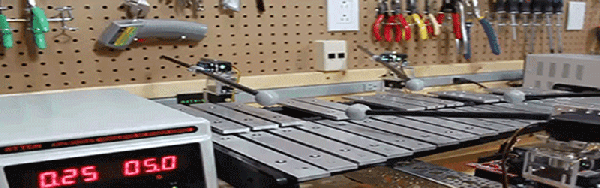


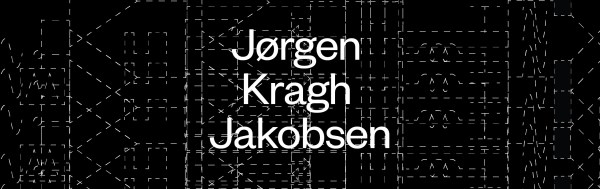
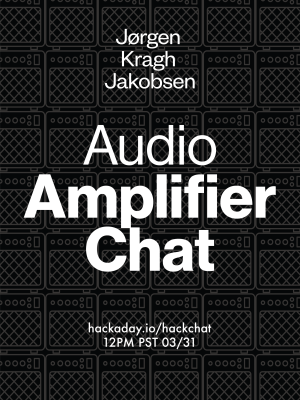



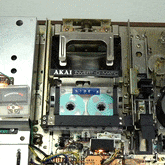 Towards the end of the cassette era, most manufacturers had decided on a relatively simple system of having the head assembly rotate while reversing the motor direction. Many years prior to this, however, Akai’s system involved a shuttle which carried the tape up to a rotating arm that flipped the cassette, before shuttling it back down and reinserting it into the deck.
Towards the end of the cassette era, most manufacturers had decided on a relatively simple system of having the head assembly rotate while reversing the motor direction. Many years prior to this, however, Akai’s system involved a shuttle which carried the tape up to a rotating arm that flipped the cassette, before shuttling it back down and reinserting it into the deck.