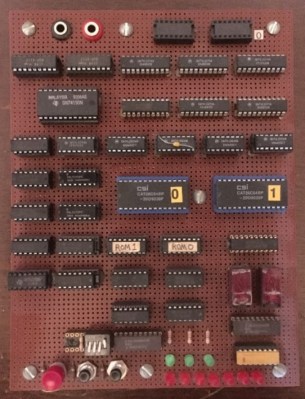[Jackson Studner] wrote in to let us know about his ESP32-based media server: Jcorp Nomad.
This project uses a ESP32-S3 to create a WiFi hotspot you can connect to from your devices. The hotspot is a captive portal which directs the user to a web-interface comprised of static HTML assets which are in situ with the various media on an attached SD card formatted with a FAT32 file system. The static HTML assets are generated by the media.py Python 3 script when the ESP32 boots.
This project exists because the typical Raspberry Pi media server costs more than an ESP32 does. The ESP32 is smaller too, and demands less power.
According to [Jackson] this ESP32-based solution can support at least four concurrent viewers. The captive portal is implemented with DNS and HTTP services from the ESP32. The firmware is an Arduino project that integrates a bunch of libraries to provide the necessary services. The Jcorp Nomad media template supports Books (in pdf files), Music (in mp3 files), and Movies and Shows (in mp4 files). Also there is a convention for including JPEG files which can represent media in the user-interface.
And the icing on the cake? The project files include STL files so you can 3D print an enclosure. All in all, a very nice hack.