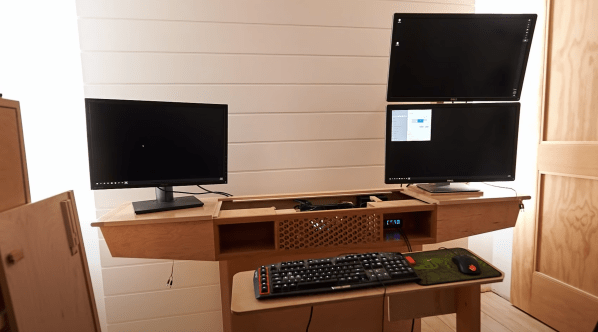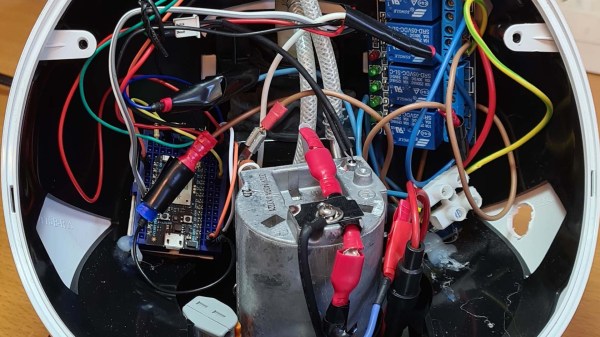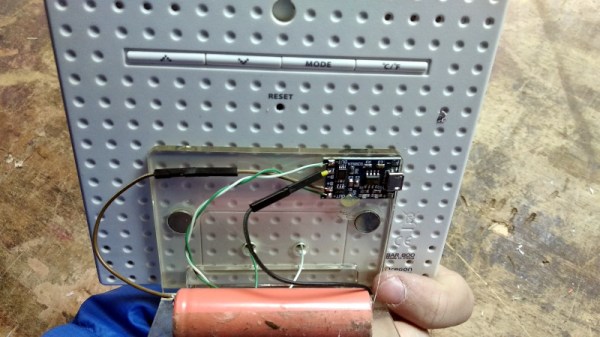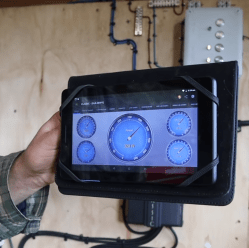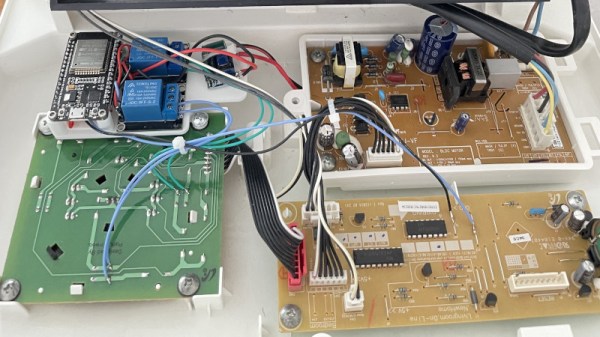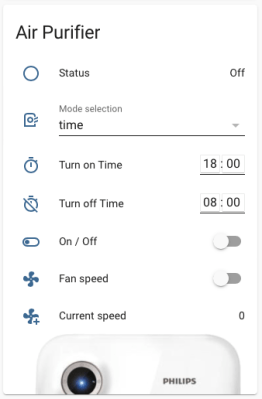We’re the first to admit that we don’t see much woodworking here at Hackaday. But this desk with a PC inside from [John Heisz] is just too gorgeous not to share.
The build is mostly cherry veneered half-inch plywood and real cherry. There are dozens of angles and complex pieces that all fit together in a valuable and powerful desk. The centerpiece of the desk is the air intake grill with a 2019 Apple Mac Pro-like finish. [John] mentions that he previously did it by hand with just a parked drill bit and some patience, but he vastly prefers the automated way. Two cubbies flank the center vent, made from plywood with cherry veneers glued on. A USB hub is hidden at the back in one of the cubbies, exposing all the I/O for the AMD-powered desktop PC hidden inside. The top of the desk is hinged to allow easy access to the PC. [John] asserts that he made the coolest desk in the known universe. We don’t know if we can say it’s the coolest, but we certainly appreciate the process and expertise that made it.
After you’ve finished your new desk build inspired by [John]’s project, perhaps you might be interested in a levitating turbine desk toy to seal the deal. Video after the break.