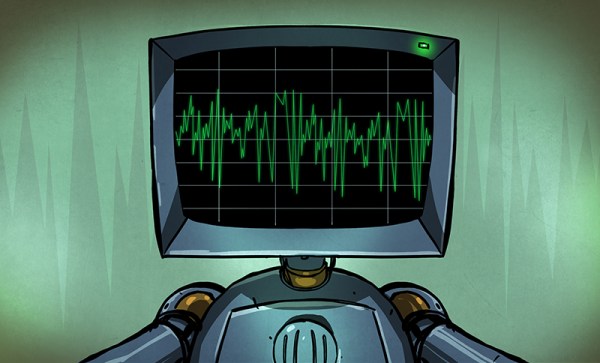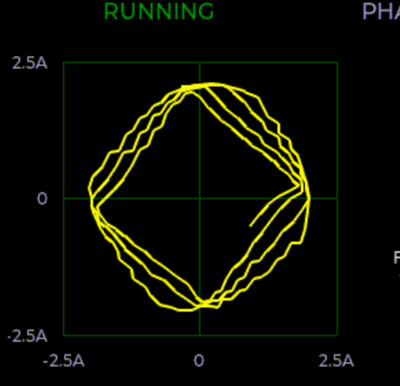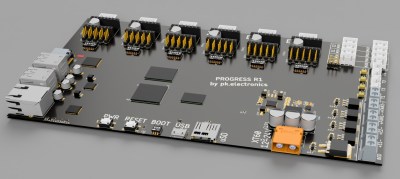SEGA’s Daytona USA is that big orange arcade racing machine you remember from the 90s that still seems to hang on in cinemas and pizza joints worldwide. Its controls may be floaty and physics unrealistic, but it’s probably the one racing game that almost everyone has played at one point or other. [Tom Tilley] decided to build a PVC racing rig for the game during his travels in Thailand.

PVC pipe is used to whip up the frames for the budget simulator, inside which each player sits. Different sizes of PVC pipe and various adapters are used to create a basic steering wheel, to which a potentiometer is attached, while the centering mechanism is simply a rubber band. The pedals are built similarly and fitted with microswitches. The build relies on a cheap USB gamepad that mimics the typical PlayStation Dual Shock design, with the pot and switches wired in place of the existing thumbstick and buttons. A computer running the PC version of Daytona USA is then used to complete the setup, along with a projector for split-screen fun.
It’s certainly not a high-end simulator by any means, but for the price of some pipes and cheap controllers, [Tom] was able to create a two-player racing rig for a fraction of the cost to hire the real arcade machine for a weekend. The kids that playtested the system certainly seemed to have a good time, as well. We’ve seen similar low-tech builds before, too – with impressive results. Video after the break.
Continue reading “Two-Player PVC Racing Rig Plays Daytona USA”