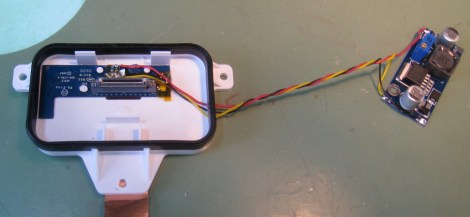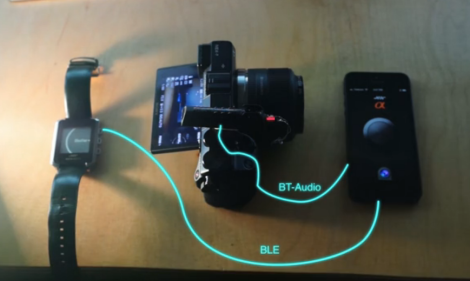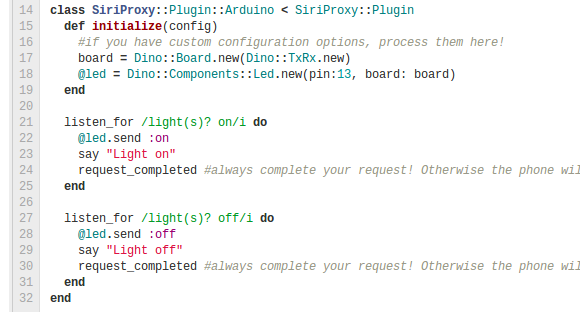
This snippet of Hello World code lets [Nico Ritschel] turn the Pin 13 LED on his Arduino on and off using Siri, the voice-activated helper built into iPhones. The trick here is using the Ruby programming language to get Siri Proxy talking to Arduino via the USB connection. He calls the project siriproxy-arduino.
On one end of the hack resides SiriProxy, a package not approved by Apple which is capable of intercepting the Siri messages headed for Apple’s own servers. The messages are still relayed, but a copy of each is available for [Nico’s] own uses. On the other side of things he’s building on the work of [Austinbv’s] dino gem; a Ruby package that facilitates control of the Arduino. It includes a sketch that is uploaded to the Arduino board, opening up a Ruby API. The collection of code seen above defines the pin with the LED connected and then listens for a specific Siri commands to actuate it.
Take a look at [Nico’s] explanation of the module in the video after the break.