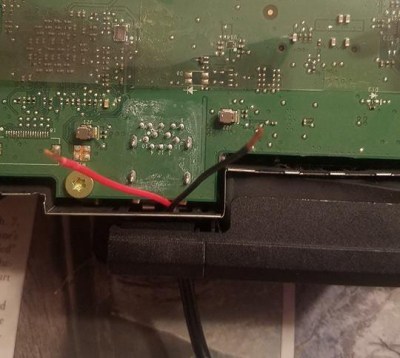This holiday season, the video game industry hype machine is focused on building excitement for new PlayStation and Xbox consoles. Ten years ago, a similar chorus of hype reached a crescendo with the release of Xbox Kinect, promising to revolutionize how we play. That vision never panned out, but as [Daniel Cooper] of Engadget pointed out in a Kinect retrospective, it premiered consumer technologies that impacted fields far beyond gaming.
Kinect has since withdrawn from the gaming market, because as it turns out gamers are quite content with handheld controllers. This year’s new controllers for a PlayStation or Xbox would be immediately familiar to gamers from ten years ago. Even Nintendo, whose Wii is frequently credited as motivation for Microsoft to develop the Kinect, have arguably taken a step back with Joy-cons of their Switch.
But the Kinect’s success at bringing a depth camera to consumer price levels paved the way to explore many ideas that were previously impossible. The flurry of enthusiastic Kinect hacking proved there is a market for depth camera peripherals, leading to plug-and-play devices like Intel RealSense to make depth-sensing projects easier. The original PrimeSense technology has since been simplified and miniaturized into Face ID unlocking Apple phones. Kinect itself found another job with Microsoft’s HoloLens AR headset. And let’s not forget the upcoming wave of autonomous cars and drones, many of which will see their worlds via depth sensors of some kind. Some might even be equipped with the latest sensor to wear the Kinect name.
Inside the Kinect was also one of the earliest microphone arrays sold to consumers. Enabling the Kinect to figure out which direction a voice is coming from, and isolate it from other noises in the room. Such technology were previously the exclusive domain of expensive corporate conference room speakerphones, but now it forms the core of inexpensive home assistants like an Amazon Echo Dot. Raising the bar so much that hacks needed many more microphones just to stand out.
With the technology available more easily elsewhere, attrition of a discontinued device is reflected in the dwindling number of recent Kinect hacks on these pages. We still see a cool project every now and then, though. As the classic sensor bar itself recedes into history, others will take its place to give us depth sensing and smart audio. But for many of us, Kinect was the ambitious videogame peripheral that gave us our first experience.