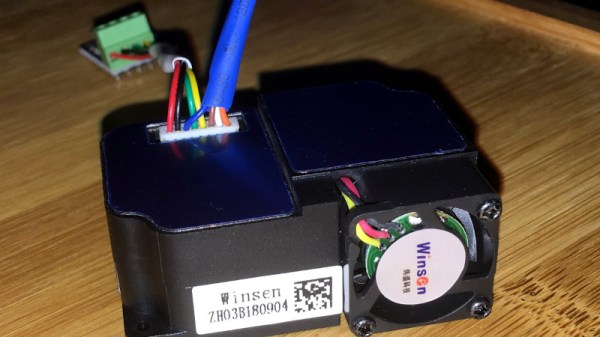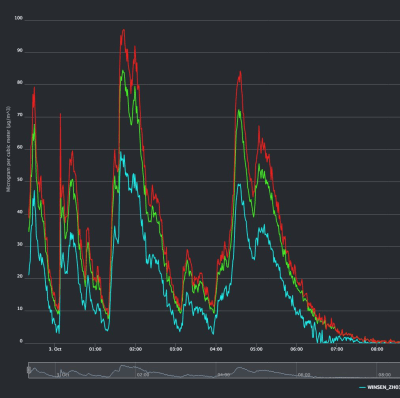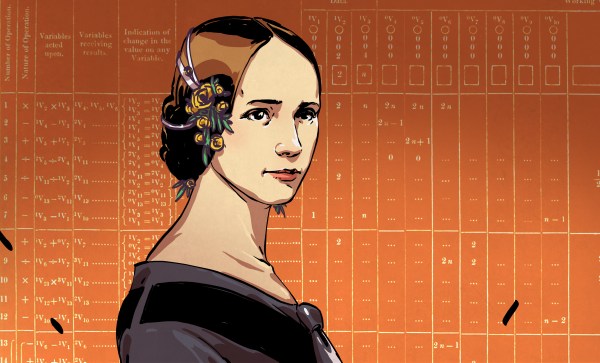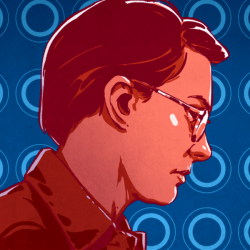Today is Ada Lovelace Day, a day to celebrate and encourage women in the fields of science and technology. The day is named after “Augusta Ada King-Noel, Countess of Lovelace, born Byron”, or Lady Ada Lovelace for short. You can read up more on her life and contribution to computer science at Wikipedia, for instance.
But it’s not really fair to half of the world’s population to dedicate just one day to observing the contributions of female scientists and then lavish all the laurels solely on Lovelace. So last year, the day after Ada Lovelace day, Brian Benchoff sent an internal e-mail at Hackaday HQ suggesting we tell the stories of other women in science. We put our heads together and came up with a couple dozen leads so quickly, it was clear that we were on to something good.
 From a writer’s perspective, the stories of women in science are particularly appealing because they are undertold. Sure, everyone knows of Marie Curie’s brilliant and tragic dedication to uncovering the mysteries of radioactivity. But did you know how Rita Levi-Montalcini had to hide from the Italian Fascists and the German Nazis using fake names, doing research on scarce chicken eggs in her parent’s kitchen, before she would eventually discover nerve growth factor and win the Nobel Prize? We didn’t.
From a writer’s perspective, the stories of women in science are particularly appealing because they are undertold. Sure, everyone knows of Marie Curie’s brilliant and tragic dedication to uncovering the mysteries of radioactivity. But did you know how Rita Levi-Montalcini had to hide from the Italian Fascists and the German Nazis using fake names, doing research on scarce chicken eggs in her parent’s kitchen, before she would eventually discover nerve growth factor and win the Nobel Prize? We didn’t.
Do you know which biochemist is the American who’s logged the most time in space? Dr. Peggy Whitson, the space ninja. But the honor of being the first civilian in space goes to Soviet skydiver Valentina Tereshkova. Margaret Hamilton was lead software engineer on the code that got the first feet on the moon, but in the days before astronauts had learned to trust the silicon, John Glenn wanted Katherine Johnson to double-check the orbital calculations before he set foot in the Friendship 7.
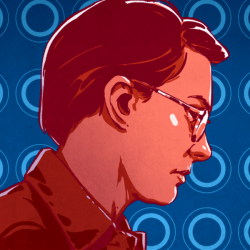 And on it goes. Maria Goeppert-Mayer figured out the structure of nuclear shells, Kathleen Booth invented assembly language, and Françoise Barré-Sinoussi discovered HIV. Stephanie Kwolek even saved Hackaday writer Dan Maloney’s life by inventing Kevlar.
And on it goes. Maria Goeppert-Mayer figured out the structure of nuclear shells, Kathleen Booth invented assembly language, and Françoise Barré-Sinoussi discovered HIV. Stephanie Kwolek even saved Hackaday writer Dan Maloney’s life by inventing Kevlar.
In all, we’ve written 30 profiles of women in science in the last year — far too many to list here by name. You can browse them all by using the Biography category. (We’ve thrown in biographies of a few men too, because women don’t have a monopoly on neat stories.)
We’re not done yet, either. So thank you, Ada Lovelace, for giving us the impetus to cover the fascinating stories and important contributions of so many women in science!


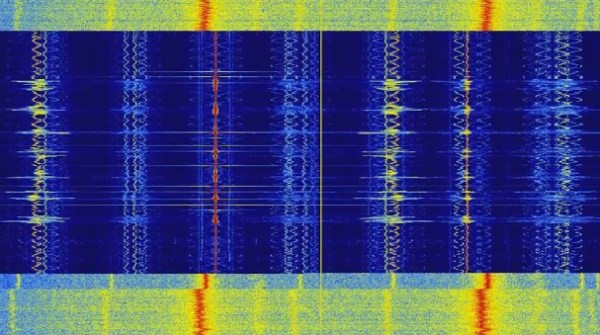
 His experiment was simple enough. He picked up a Baofeng handheld radio transceiver to transmit messages containing a call sign and some speech. He then used a 0.5 meter antenna to receive it and a little connecting hardware and a NooElec
His experiment was simple enough. He picked up a Baofeng handheld radio transceiver to transmit messages containing a call sign and some speech. He then used a 0.5 meter antenna to receive it and a little connecting hardware and a NooElec