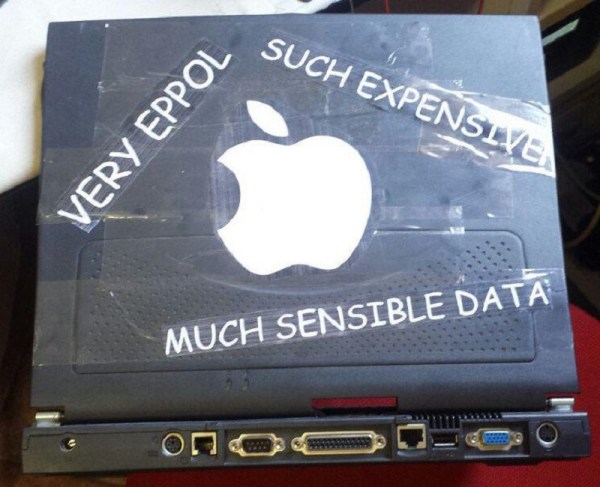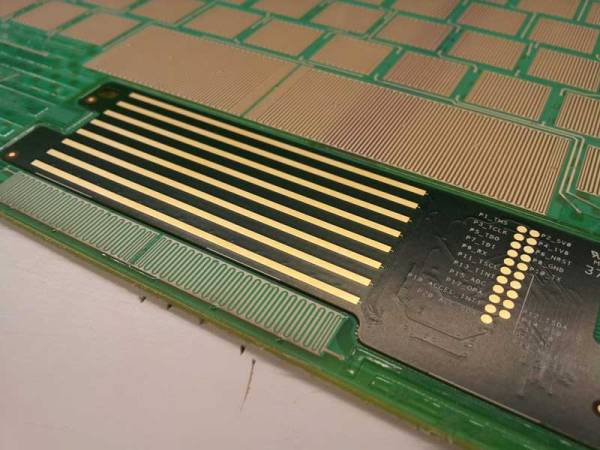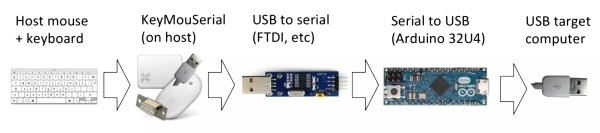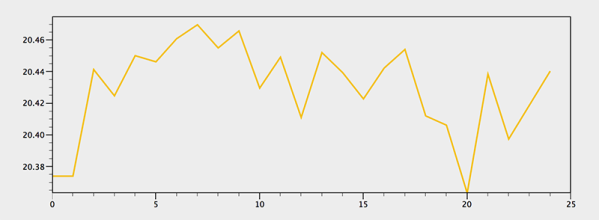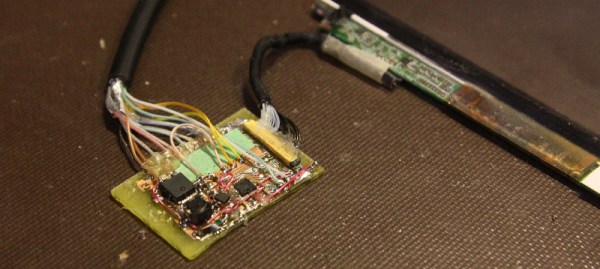As laptops have become smaller and easy to carry around, they have also picked up the most unfortunate property of being easy to steal. We’ve read the stories of how some victims are able to track them down via webcam still images of the thief. [Mastro Gippo] decided to take it one step further and add a remotely operated hardware self destruct to his laptop. The idea is if the laptop becomes unrecoverable, it will become useless and any sensitive data will be destroyed without harming the area around it.
It’s somewhat inception like, as it’s a hack within a hack. It’s based on the Crunchtrack, a CAN bus reverse engineering tool equipped with GPS and a SIM800 GSM module, which was also developed by [Mastro Gippo]. The idea is to tuck the small board somewhere in the laptop and wire it up between the battery and some sensitive parts. Send a single SMS text and ‘poof’, bye-bye laptop.
He wrote all the code in less the 24 hours for the BattleHack Hackathon. He decided to spice up the act with some firecrackers and a detonator, which made his team the crowd favorite and earned a victory.