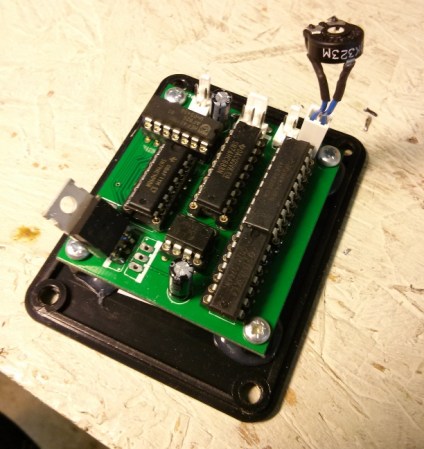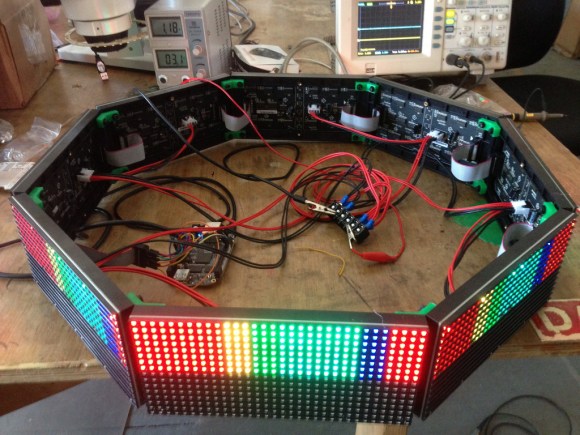For his buddy’s wedding [Saar Drimer] wanted a one-of-a-kind gift, and what’s more unique than a piece of art? He set out to design something that would speak to his geeky game-loving friend. This full-panel PCB is what he came up with. It’s a wall hanging that uses addressable LEDs and a PCB for the enclosure and as a diffuser.
On the right you can see the panel as it was delivered to him. He used routed slots to separate the main body of the enclosure from the four side pieces and the mounting bracket. This design lets him snap off the parts and solder them in place. The only thing you need to add to it is a pair of screws (well, and the components that make it light up).
We’re shocked by how well the PCB works as a diffuser. The substrate is translucent when not covered with silk screen or the copper layers. The outline of the letters uses that, as well as circular areas along the side pieces. The letters themselves are copper fills that have artistic patterns removed from them. This really adds to the visual appeal when the piece is illuminated by 42 WS2812B LEDs. The video below shows the piece in action. It really takes PCB as art to the next level