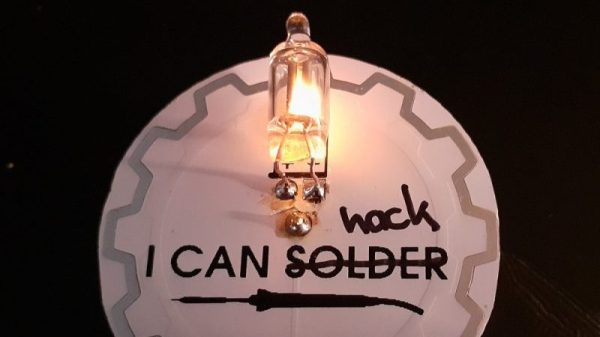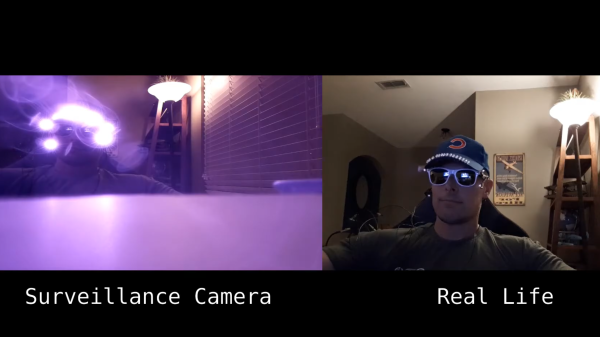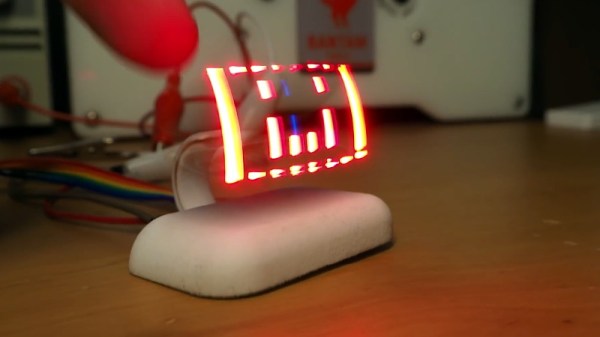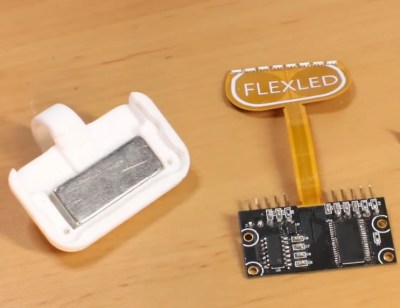Joule thief are small, fun circuits which exploit a few characteristics of electronics and LEDs in order to “steal” virtually all of the energy stored in a battery. They can operate at incredibly small voltages and are fairly simple to make. With a few modifications to this basic circuit it’s possible to drive other things than an LED, though, like this joule thief that lights up a neon bulb.
 The circuit from [suedbunker] aka [fuselage] is based on a pin from the Chaos Communication Camp which had a standard LED. To get a neon light to illuminate a few modifications to the standard joule thief are needed.
The circuit from [suedbunker] aka [fuselage] is based on a pin from the Chaos Communication Camp which had a standard LED. To get a neon light to illuminate a few modifications to the standard joule thief are needed.
First, the windings have to be changed from 10:10 to 10:80 to increase the voltage across the bulb. Second, a transistor with slightly different characteristics was used than the original design. The capacitor was also replaced with a larger one.
While it might seem simple, the physics of how a joule thief works are anything but, and modifying the delicate circuit to work with something other than an LED is commendable. It also has a steampunk vibe which is a cool look even in projects that don’t involve steam at all.