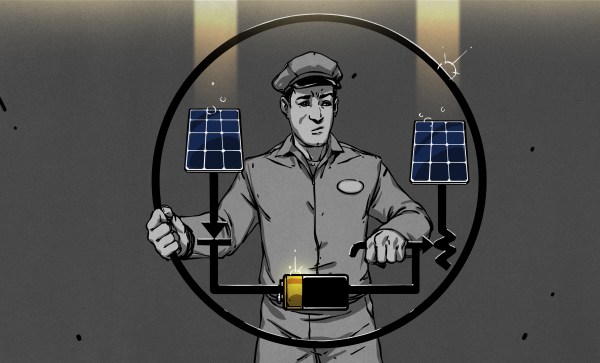A standard part of travel kit for the 2020s is now a battery pack — a hefty lithium-ion cell with onboard electronics for USB charging, that ensures all of our devices stay topped up while we’re out of range of a socket. But what happens when there is no handy mains supply to recharge it from? Step in [Chleba], with a hand cranked generator.
There are plenty of hand cranked generators to be found online, from tiny devices intended to top up a single phone to sturdy metal boxes intended for battery charging. This one differs from those in that most use a brushed DC motor as a cheap generator, while here that function comes from a stepper motor feeding a rectifier pack and thence a DC-to-DC converter. A step-up gearbox provides the necessary shaft speed, and a neat 3D-printed case rounds everything off.
The result is about as neat a generator as you could imagine, and would certainly be of use shoved into any off-grid backpack. Meanwhile it’s not the first we’ve shown you, we’ve even see one that could start a car.