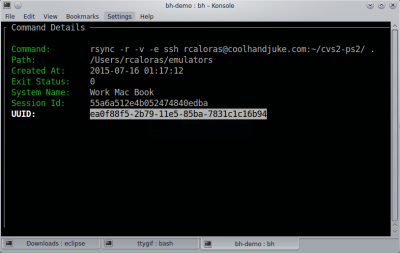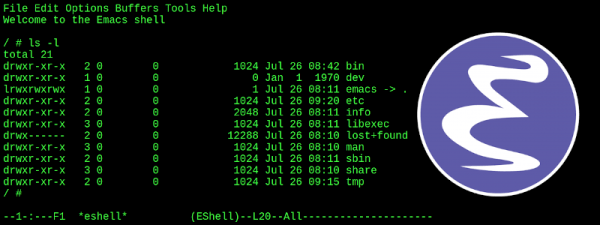Last week I penned a cheesy fake relationship breakup letter to Ubuntu, my Linux distribution of choice for the last 15 years or so. It had well and truly delivered on its promise of a painless Linux desktop for most of that time, but the most recent upgrades had rendered it slow and bloated, with applications taking minutes to load and USB peripherals such as my film scanner mysteriously stopping working. I don’t have to look far to identify the point at which they adopted Snap packages as the moment when it all went wrong. I’d reached the point at which I knew our ways must part, and it was time to look for another distro.
Continue reading “Bye Bye Ubuntu, Hello Manjaro. How Did We Get Here?”