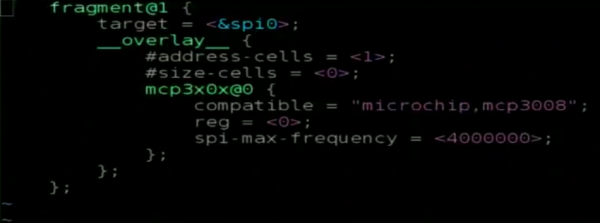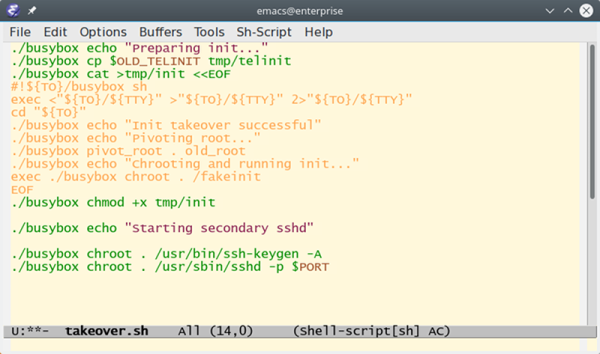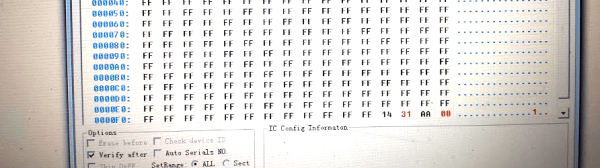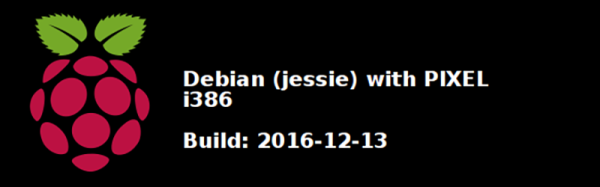Cyber security is on everyone’s minds these days. Embedded devices like cameras have been used by bad guys to launch attacks on the Internet. People worry about data leaking from voice command devices or home automation systems. And this goes for the roll-your-own systems we build and deploy.
Many network-aware systems use Linux somewhere — one big example is pretty much every Raspberry Pi based project. How much do you think about security when you deploy a Pi? There is a superior security system available for Linux (including most versions you’d use on the Pi) called SELinux. The added letters on the front are for “Security-Enhanced” and this project was originally started by the NSA and RedHat. RedHat actually has — no kidding — a coloring book that helps explain some of the basic concepts.
We aren’t so sure the coloring book format is really the right approach here, but it is a light and informative read (we didn’t stay in the lines very well, though). Our one complaint is that it doesn’t really show you anything in practice, it just explains the ideas behind the different kind of protections available in SELinux. If you want to actually set it up on Pi, there’s a page on the Pi site that will help. If you have an hour, you can get a good overview of using SELinux in the video below.