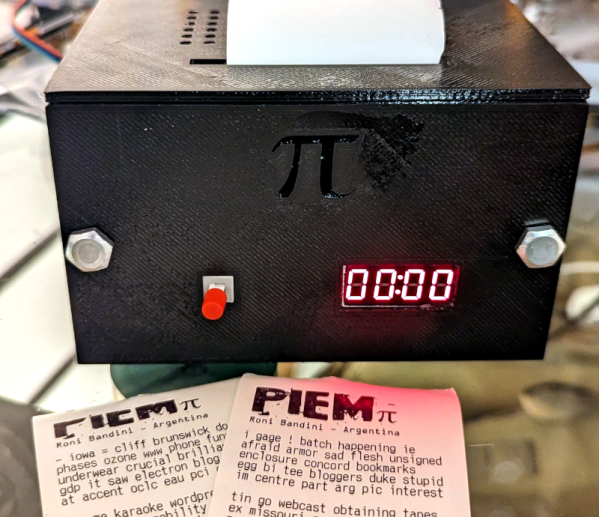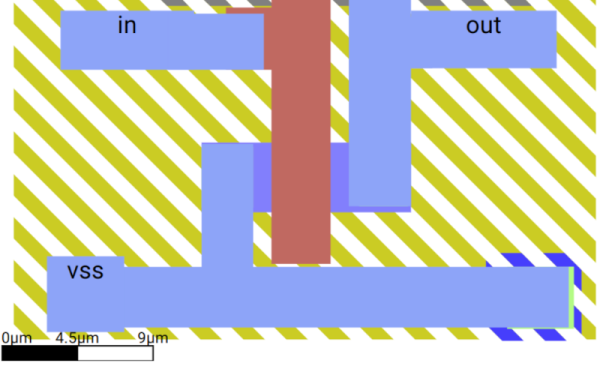It really isn’t necessary, but there is some geek cred to learning pi to some bizarre number of digits. One way to do that is via a piem — a mnemonic device that is easy to remember and gives you the digits. Don’t know any? [Roni Bandini] has you covered with the PiemPi machine. It prints a random piem on a thermal printer and calculates each digit on the fly. You can watch the machine in action in the video below.
Unfortunately, the Raspberry Pi Zero inside doesn’t have enough language skills to ensure the thing makes sense, so you get word salad that may or may not have any real meaning. For example, [Roni] quotes astronomer [Sir James Jeans’] phrase: “How I want a drink, alcoholic, of course, after the heavy lectures involving quantum mechanics.” Before the advent of calculators, we always used: “May I have a large container of coffee today?” In each case, you count the number of letters in each word to get the digits. However, some of the piems you can see from the machine start off with phrases like: “# leon a yahoo execution im actual total pit eagle detector christmas…”