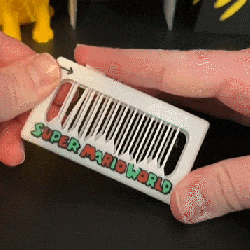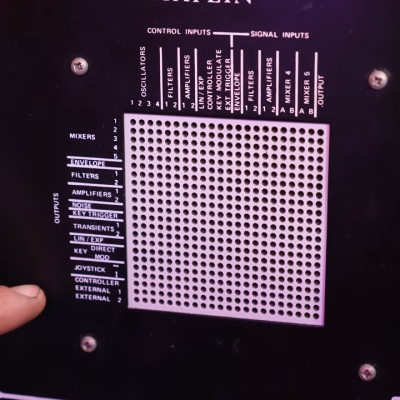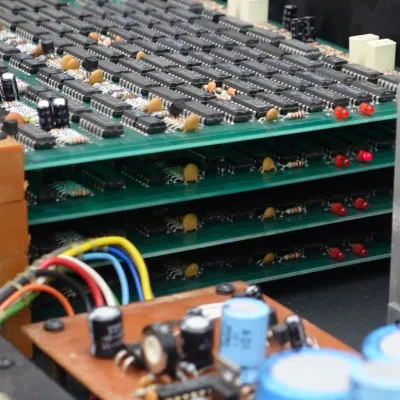Afficionados of vintage electric organs will know about the Melotron, an instrument from the 1960s that had pre-recorded sounds on a bank of tape loops. A real Melotron in working order will set you back a bit, but it’s possible to play with the idea using much more attainable hardware. [Decurus] has made a simple tape based synth using a cassette deck.
It uses a loop of cassette tape, and varies the pitch by changing the speed of the cassette motor. There’s an RP2040 and a motor controller, which can take a MIDI signal and use it to drive the motor. We’re sorry to see that there’s no recording of the result, but it’s described as a drone.
Part of this project is a 3D printed tape loop holder to fit a cassette mechanism. We won’t go as far as to call it a cassette in itself, instead it’s a sort of tape loop frame. We can see that it might be an interesting component for other tape loop experimenters, now that cassettes themselves are no longer ubiquitous. This certainly isn’t the first tape pitch synth we’ve seen.