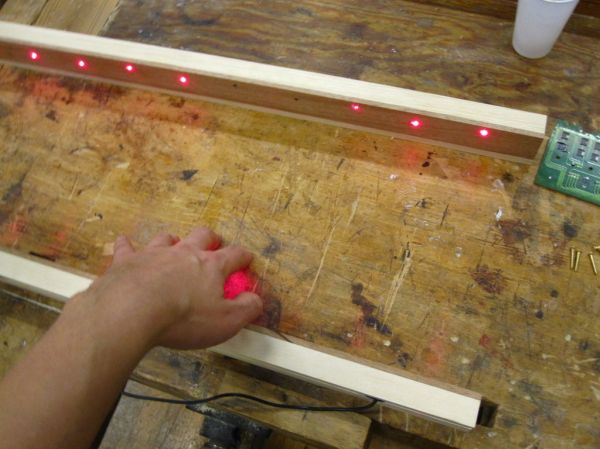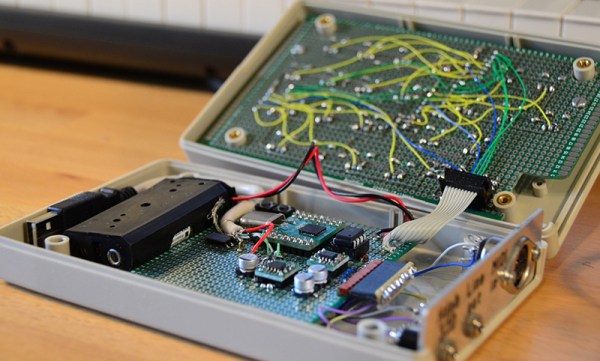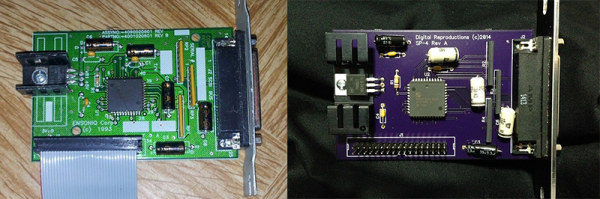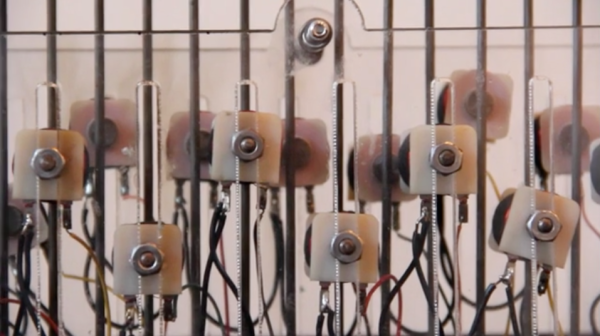MIDI instruments are cool, but they’re not laser cool. That is, unless you’ve added lasers to your MIDI instrument like [Lasse].
[Lasse] started out with an old MIDI keyboard. The plan was to recycle an older keyboard rather than have to purchase something new. In this case, the team used an ESi Keycontrol 49. They keyboard was torn apart to get to the creamy center circuit boards. [Lasse] says that most MIDI keyboards come withe a MIDI controller board and the actual key control board.
Once the key controller board was identified, [Lasse] needed to figure out how to actually trigger the keys without the physical keyboard in place. He did this by shorting out different pads while the keyboard was hooked up to the computer. If he hit the correct pads, a note would play. Simple, but effective.
The housing for the project is made out of wood. Holes were drilled in one piece to mount 12 laser diodes. That number is not arbitrary. Those familiar with music theory will know that there are 12 notes in an octave. The lasers were powered via the 5V source from USB. The lasers were then aimed at another piece of wood.
Holes were drilled in this second piece wherever the lasers hit. Simple photo resistors were mounted here. The only other components needed for each laser sensor were a resistor and a transistor. This simple discreet circuit is enough to simulate a key press when the laser beam is broken. No programming or microcontrollers required. Check out the demonstration video below to see how it works. Continue reading “MIDI Keyboard With Frickin’ Laser Keys”