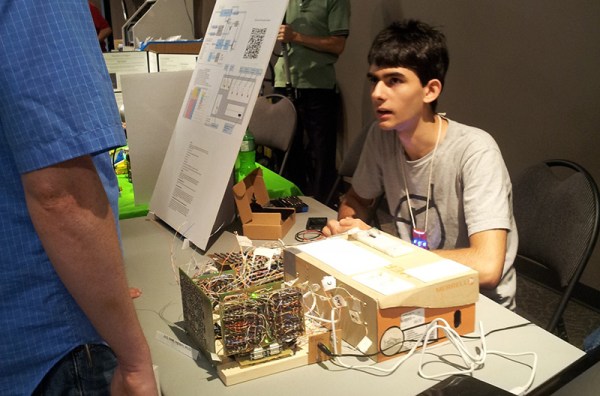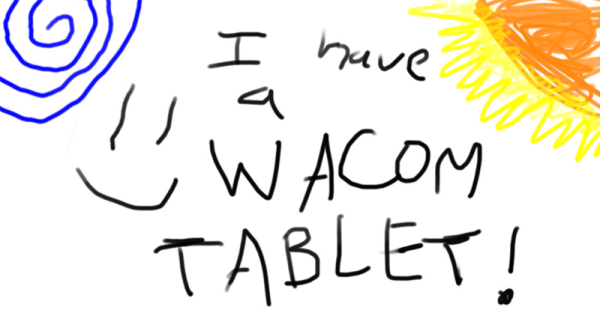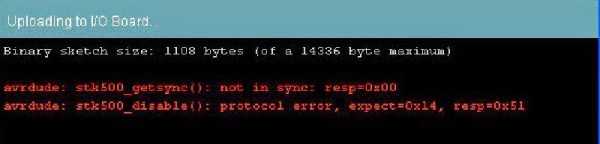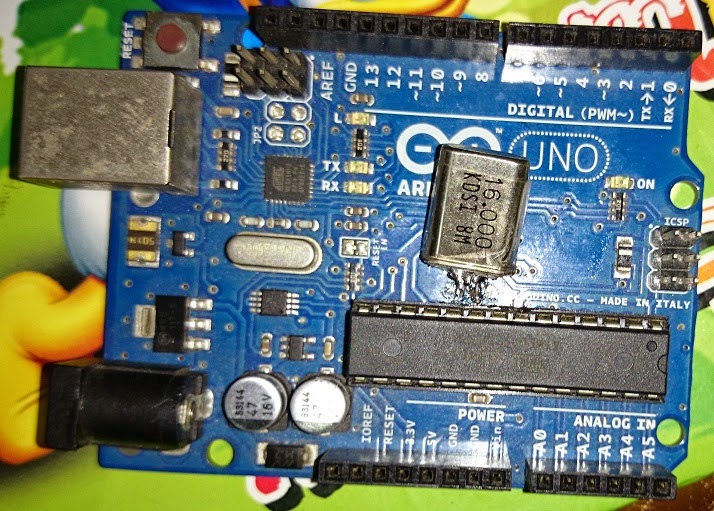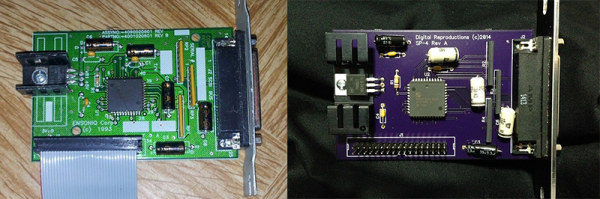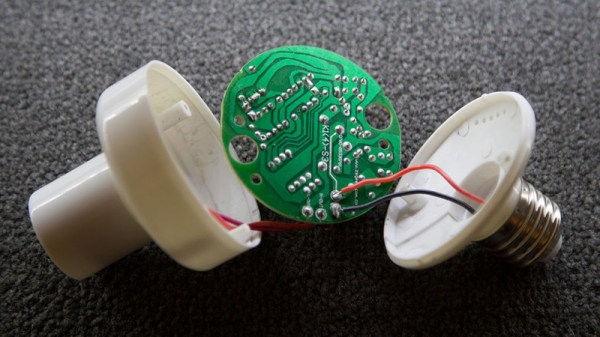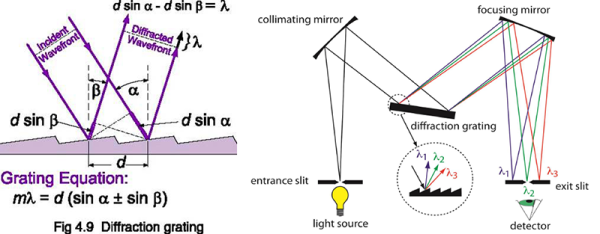Anyone reading this uses computers, and a few very cool people have built their own computer out of chips, [zaphod] is doing something even cooler over on hackaday.io: he’s building a computer from discrete transistors.
Building a computer from individual components without chips isn’t something new – Minecraft players who aren’t into cheaty command blocks do it all the time, and there have been a few real-life builds that have rocked our socks. [zaphod] is following in this hallowed tradition by building a four-bit computer, complete with CPU, RAM, and ROM from transistors, diodes, resistors, wire, and a lot of solder.
The ROM for the computer is just a bunch of 16 DIP switches and 128 diodes, giving this computer 128 bits of storage. the RAM for this project is a bit of a hack – it’s an Arduino, but that’s only because [zaphod] doesn’t want to solder 640 transistors just yet. This setup does have its advantages, though: the entire contents of memory can be dumped to a computer through a serial monitor. The ALU is a 4-bit ripple-carry adder/subtractor, with plans for a comparison unit that will be responsible for JMP.
The project hasn’t been without its problems – the first design of the demux for the ROM access logic resulted in a jungle of wires, gates, and connections that [zaphod] couldn’t get a usable signal out of because of the limited gate fan-out of his gates. After looking at the problem, [zaphod] decided to look at how real demuxes were constructed, and eventually hit upon the correct way of doing things – inverters and ANDs.
It’s a beautiful project, and something that [zaphod] has been working for months on. He’s getting close to complete, if you don’t count soldering up the RAM, and already has a crude Larson scanner worked out.