
Seeing this IBM joystick again really brings back memories. But it can be used on a modern system thanks to this USB conversion project.
This particular model had a connector which is foreign to us. It looks like a boxy USB-A plug, but has an eight-pin sockets which looks like it’s 0.1″ pitch. You could try to make your own male connector using a dual-row pin header, but [Gruso] just went ahead and lopped off the end of the cable. He managed to dig up the pin-out for the device and found that it could be wired up to a gameport — the connector being the only real difference. He gutted a USB gameport adapter, removing the DB15 connector and soldering directly to the board. The boxy old peripheral has just enough room to house that PCB.
If you’re looking for a few more details than this build album provides check out [Gruso’s] comments in the Reddit thread.




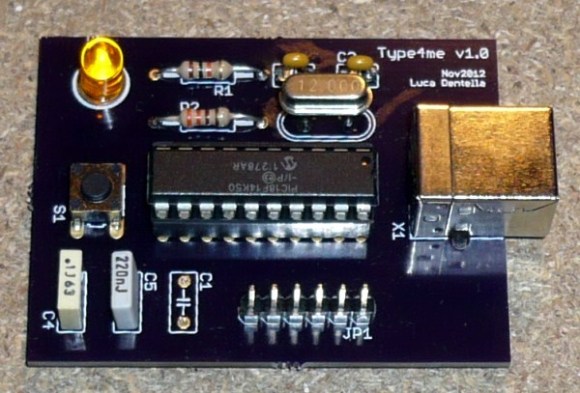
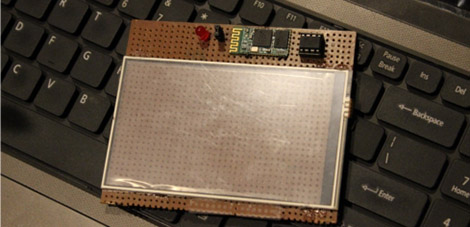
 [Guillermo Amaral’s] NES controller was in great shape. Well, except for the fact that it didn’t work. Upon closer inspection it seems the shift register — which is the only IC on these ancient peripherals — had given up the ghost. But he made it usable again by
[Guillermo Amaral’s] NES controller was in great shape. Well, except for the fact that it didn’t work. Upon closer inspection it seems the shift register — which is the only IC on these ancient peripherals — had given up the ghost. But he made it usable again by 








