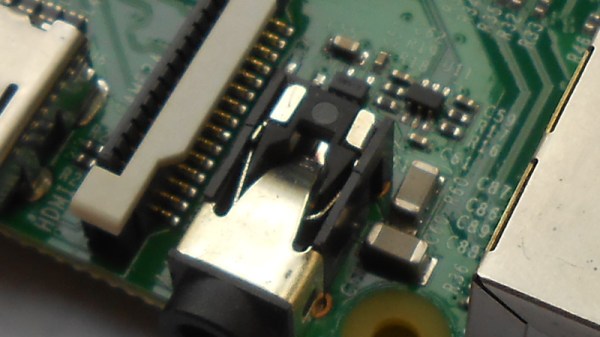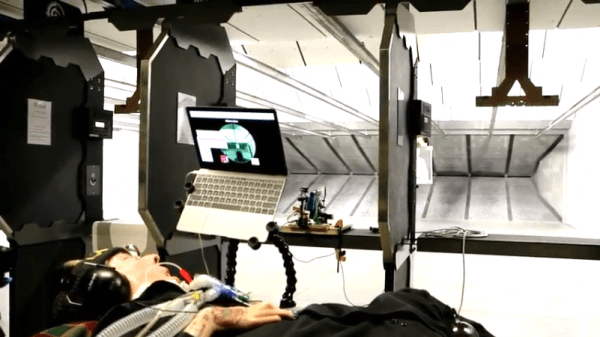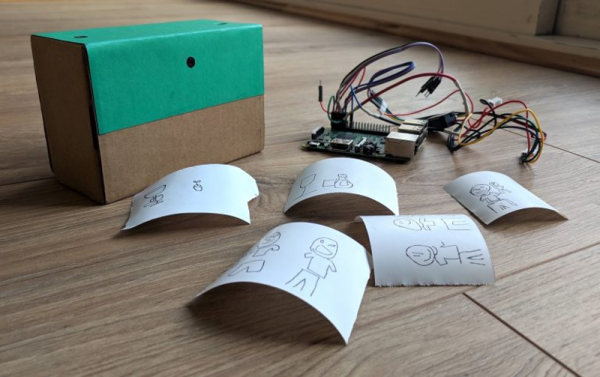[Raphaël Yancey] wanted to be able to jam to Bounce FM and Radio:X all the time, without having to steal a car or a street sweeper in San Andreas. As people who like to put on the sad piano building music from The Sims and write Hackaday posts, we can totally relate.
But this isn’t just another one of those jam-a-Pi-into-a-vintage-radio-and-call-it-a-sandwich projects (not that there’s anything wrong with those). This thing acts like a real radio. All the stations play continuously whether you’re tuned in or not, and they bleed into each other as you go up and down the dial.
After much trial and error, [Raphaël] found a Python mixer that would work, but it was no longer maintained. He forked it, squashed a bug or two, and wrote a module for KY040 rotary encoders to make them play nice with the Pi. The snake charming doesn’t stop there: the rock star of this project is [Raphaël]’s virtual radio software, which handles the audio blending as he tunes between stations. A step-by-step tutorial is coming soon, so watch [Raphaël]’s site for updates. Tune past the break to give it a listen.
Adventures in Raspi radio-ing don’t have to be one-way. Here’s how you can turn one into an AM/FM+ transmitter using a DVB-T dongle and SDR.
Continue reading “GTA: San Andreas Radio Earns Six-Star Wanted Level”