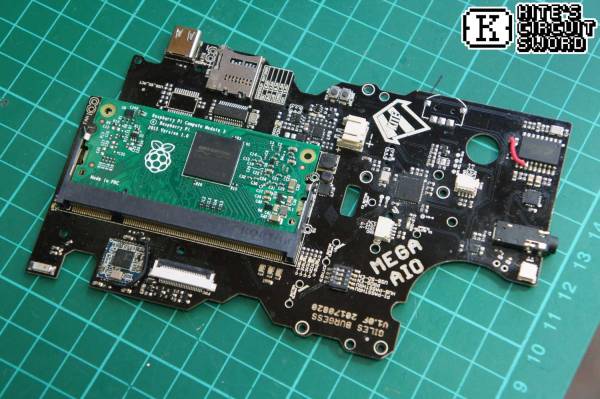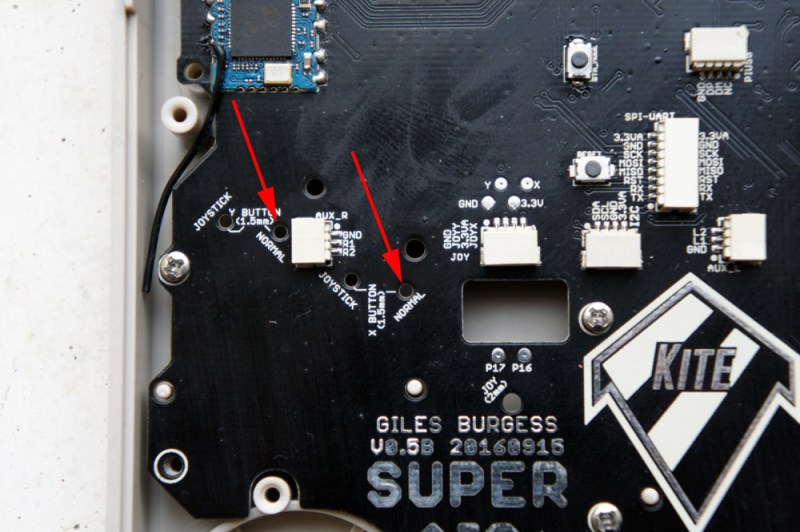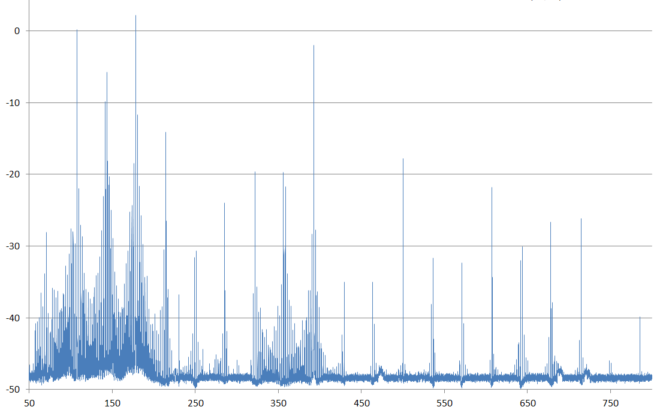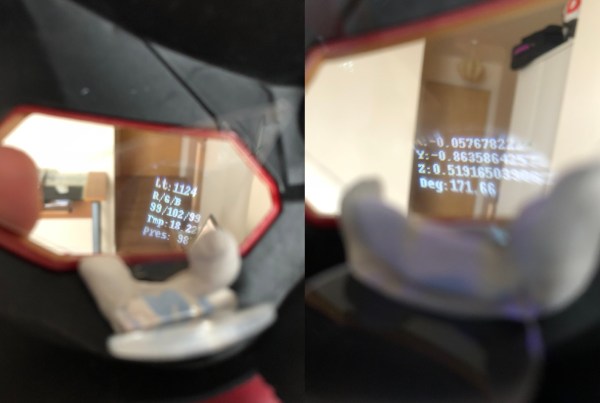Science fiction has long had the idea that a good drink should just appear from a sliding panel in a wall. Bartending is to be the preserve of robots and AIs – manual control is for the past, and in an effort to continue our progress to towards that sci-fi future, Reddit user [HighwingZ] has built a beautiful machine that mixes and serves drinks.
 Instead of a sliding wall panel, [HighwingZ] has built a hexagonal container. Five of the six sides contain bottles to fill the drink with, the last panel contains the spigot and a spot for the glass. The machine works by weighing the liquid that gets poured into the glass using a load cell connected to a HX711 load cell amplifier. An aquarium pump is used to push air into whichever bottle has been selected via some magnetic valves which forces the liquid up its tube and into the glass. A simple touch screen UI is used so the user can select which drink and how much of it gets poured. All of this is connected to a Raspberry Pi to control it all.
Instead of a sliding wall panel, [HighwingZ] has built a hexagonal container. Five of the six sides contain bottles to fill the drink with, the last panel contains the spigot and a spot for the glass. The machine works by weighing the liquid that gets poured into the glass using a load cell connected to a HX711 load cell amplifier. An aquarium pump is used to push air into whichever bottle has been selected via some magnetic valves which forces the liquid up its tube and into the glass. A simple touch screen UI is used so the user can select which drink and how much of it gets poured. All of this is connected to a Raspberry Pi to control it all.
The whole thing is built into a great looking wooden showcase with see-through sides, so you can see the bottles to be used to make the drinks. [HighwingZ] put the Python code that controls everything on github for anyone wanting to make their own. There are a few cocktail making hacks on the site, like this one, or this one if you need some inspiration.