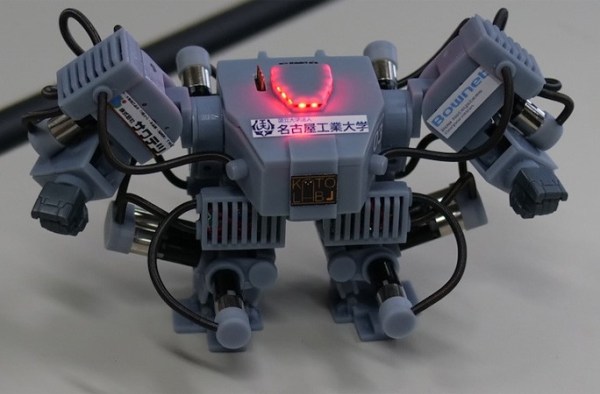There are many incredible open-source robotic arm projects out there, but there’s a dearth of affordable, stable, and mobile robotic platforms with arms. That’s where XLeRobot comes in. It builds on the fantastic LeRobot framework to make a unit that can be trained for autonomous tasks via machine learning, as well as operated remotely.
 XLeRobot, designed by [Vector Wang], has a pretty clever design that makes optimal use of easy to obtain parts. In addition to the mostly 3D-printed hardware, it uses an IKEA cart with stacked bin-like shelves as its main frame.
XLeRobot, designed by [Vector Wang], has a pretty clever design that makes optimal use of easy to obtain parts. In addition to the mostly 3D-printed hardware, it uses an IKEA cart with stacked bin-like shelves as its main frame.
The top bin holds dual arms and a central stalk with a “head”. There’s still room left in that top bin, a handy feature that gives the robot a place to stow or carry objects.
The bottom of the cart gets the three-wheeled motion unit. Three omnidirectional wheels provide a stable base while also allowing the robot to propel itself in any direction and turn on a dime. The motion unit bolts to the bottom, but because the IKEA cart’s shelf bottoms are a metal mesh, no drilling is required.
It’s all very tidy, and results in a mobile robotics platform that is cheap enough for most hobbyists to afford, while being big enough to navigate indoor environments and do useful tasks.
Continue reading “Dual-Arm Mobile Bot Built On IKEA Cart Costs Hundreds, Not Thousands”