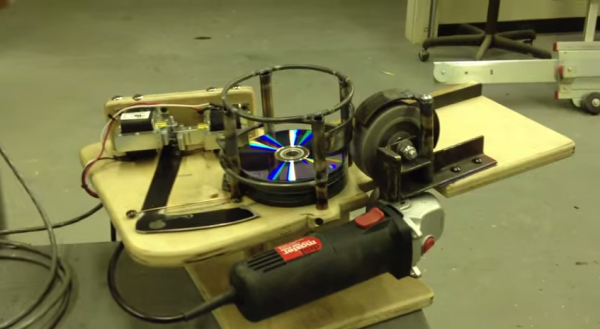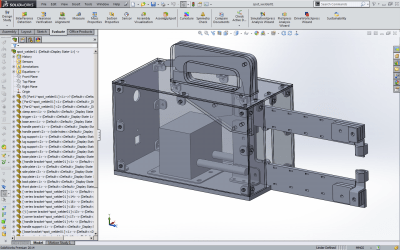The Internet of Things needs — well — things. Do you really need your paper shredder hooked up to the Internet? Maybe. But [Vegard Paulsen] put something on the network that every hacker can relate to: his soldering iron.
In typical hacker fashion, fixing a broken digital display on the soldering station turned into a development project that allows [Vegard] to monitor the temperature of his soldering iron on his phone. He found a handy source of power on the station’s PC board and connected a NodeMCU WiFi device (that uses the ubiquitous ESP8266 and an onboard Lua interpreter).
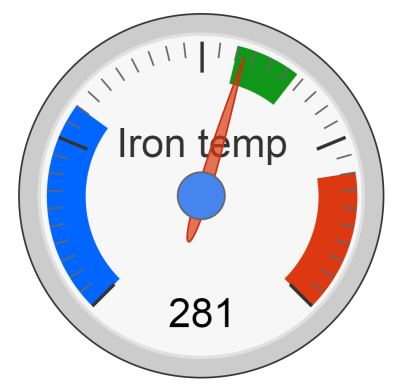 The data pushes out to the Thingspeak server which handles pushing data out to the bigger network, and data representation (like the cool Google gauge in the picture). The best part: [Vegard] gets a phone notification when he accidentally leaves his soldering iron on. How perfect is that?
The data pushes out to the Thingspeak server which handles pushing data out to the bigger network, and data representation (like the cool Google gauge in the picture). The best part: [Vegard] gets a phone notification when he accidentally leaves his soldering iron on. How perfect is that?
One unique challenge he faced was soldering the power wires to the soldering station. This could be a problem because the iron tip is grounded so making the joint while the iron was energized would probably blow a fuse (or worse). Luckily, [Vegard] thought ahead and devised a plan that apparently worked.
We’ve seen other examples of how easy NodeMCU and Thingspeak work to put the mundane on the Internet. It seems particularly appropriate to hack a soldering iron, though.