
[Mike Warren] was contemplating risky but exciting projects he could do when he came up with this magnificent contraption. A centrifuge made out of an old circular saw!
First question — why? Well if you’re a foody or you enjoy the study of molecular gastronomy, bringing a centrifuge to the kitchen can allow for some more technical dishes. It suddenly becomes possible to separate food based on its density, just like how it works in the lab. Practical applications for super fancy dishes — we’re not too sure — but it involves relatively unsafe power tools and food so we felt obliged to share it!
Let’s start off with the generic warning — in fact, [Mike] states this before the Instructable begins:
Do not replicate this project, it is incredibly dangerous!
The project makes use of an old corded circular saw, a few salad bowls, some threaded rod, a few nuts, some binder clips and some metal plates to hold the plastic test tubes. At 4900RPM (the speed of his saw),he’s calculated his G-Force to be around 1879G’s. Holy cow. A person passes out at around 10Gs, and a bullet fired from a typical handgun is well over 50,000 — on the extreme end of things, a professional lab ultra-centrifuge can hit over 300,000.
These all of course pale by comparison to the Large Hadron Collider, which can accelerate protons at approximately 190,000,000G’s! And to conclude, this is what happens when lab centrifuges blow up. Don’t do it — but do watch the following video and enjoy!
Continue reading “Circular Saws In The Kitchen, Good Idea Or Best Idea?”

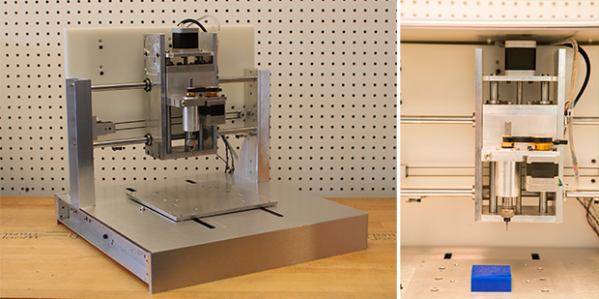
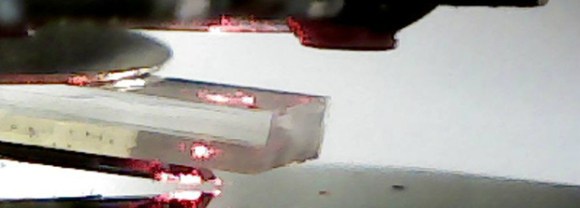
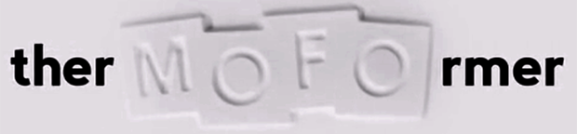
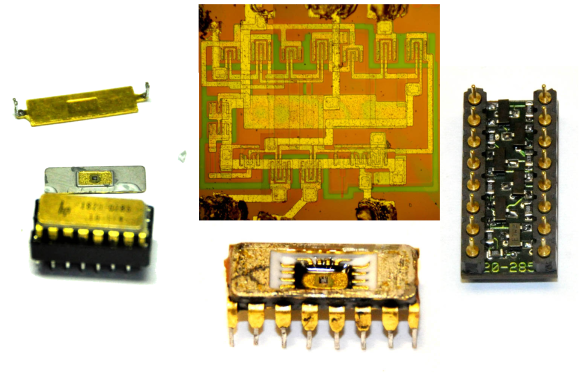 [Matthew] got himself into a real pickle. It all started when he was troubleshooting a broken Hewlett Packard 8007A pulse generator. While trying to desolder one of the integrated circuits, [Matthew] accidentally cracked it. Unfortunately, the chip was a custom HP Pulse shaper IC – not an easy part to source by any means. That broken chip began a 5 year mission: to explore strange new repair methods. To seek out new life for that HP 8007A.
[Matthew] got himself into a real pickle. It all started when he was troubleshooting a broken Hewlett Packard 8007A pulse generator. While trying to desolder one of the integrated circuits, [Matthew] accidentally cracked it. Unfortunately, the chip was a custom HP Pulse shaper IC – not an easy part to source by any means. That broken chip began a 5 year mission: to explore strange new repair methods. To seek out new life for that HP 8007A. 










