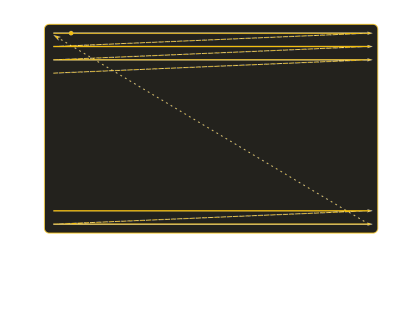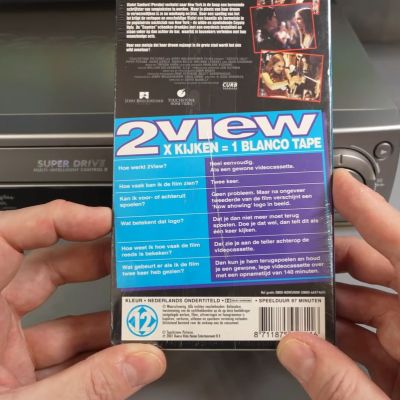When you see a ventriloquist like [Jeff Dunham], you probably expect to see him with a puppet. This time – spoilers ahead – you won’t. Besides his fame on stage, [Dunham] is also a collector of vintage tech and a die-hard television enthusiast. In the video below, [Dunham] has gotten his hands on a rarity: an unboxed 1958 Philco Predicta TV. The original tape was still on the box. We get to follow along on his adventure to restore this sleek, retro-futuristic relic!
[Dunham]’s fascination with the Predicta stems from its historical significance and bold design. At a time when television was making its way into American homes, the Predicta dared to be different with its swivel-mounted picture tube and early printed circuit boards. Despite its brave aesthetics, the Predicta’s ambition led to notorious reliability issues. Yet, finding one in pristine condition, sealed and untouched for over six decades, is like unearthing a technological time capsule.
What makes this story unique is [Dunham]’s connection to both broadcasting and his craft. As a ventriloquist inspired by Edgar Bergen — whose radio shows captivated America — [Dunham] delights in restoring a TV from the same brand that first brought his idol’s voice to airwaves. His love for storytelling seamlessly translates into this restoration adventure.
After unboxing, [Dunham’s] team faces several challenges: navigating fragile components, securing the original shipping brace, and cautiously ramping up voltage to breathe life into the Predicta. The suspense peaks in the satisfying crackle of static, and the flicker of a 65-year-old screen finally awakened from slumber.
Have you ever come across an opportunity like this? Tell us about your favorite new old stock find in the comments. Buying these can be a risk, since components have a shelf life. We appreciate when these old TVs play period-appropriate shows. Who wants to watch Game of Thrones on a Predicta?
Continue reading “Jeff Dunham Finds A NOS 1958 Philco Predicta”



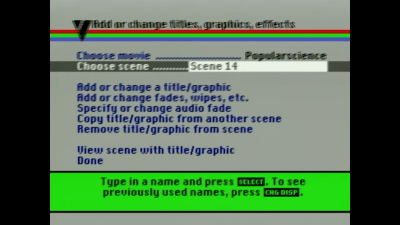 Once assembled, the system resembled a spaghetti junction of cables and clunky commands. One wrong button press could erase precious minutes of hard-won footage. Still, the determination of DIY pioneers drove the machine’s success, setting the stage for the plug-and-play ease we now take for granted.
Once assembled, the system resembled a spaghetti junction of cables and clunky commands. One wrong button press could erase precious minutes of hard-won footage. Still, the determination of DIY pioneers drove the machine’s success, setting the stage for the plug-and-play ease we now take for granted.