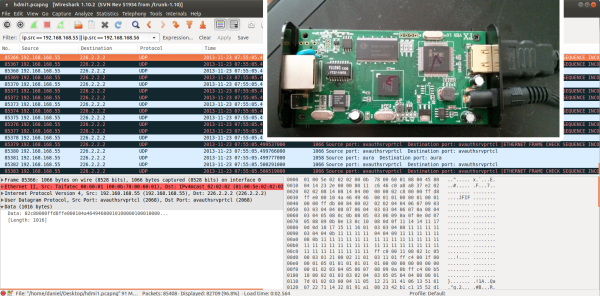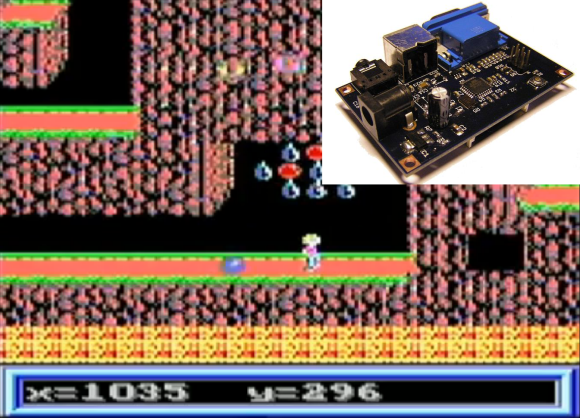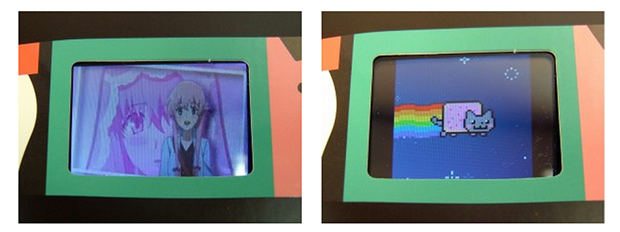Video games are amazing these days. Cinemagraphic game play, incredible accelerated graphics, you name it. The average tabletop board game though, has not received the benefit of all this technology. [Marcel] hopes to provide some options for changing that with Lichtspiel, an Interactive Digital Boardgame. Lichtspiel uses a Philips Pico-Beamer projector to project the game board onto a white surface. A camera (either a Raspberry Pi camera module or a Logitech USB webcam) then picks up the players interactions with the game board. Actual interaction is done with small black chips. When a player moves their chip, the vision system sends the x,y coordinates main processor. The game then changes based upon the chip position. [Marcel’s] video shows two demonstrations, a matrix style board game simulation for two and a co-operative asteroids style game. In the asteroids style game one player moves the ship while the other aims the weapons.
We can’t help but see the similarities between this system and the board game demos for castAR , though we feel they fill different niches. Lichtspiel does away with 3D, and by doing so doesn’t require projection glasses to play. Lichtspiel definitely has possibilities. We’d love to see [Marcel] open up his software design so that it can be further developed.
Continue reading “Lichtspiel Crosses Board Games With Video games”