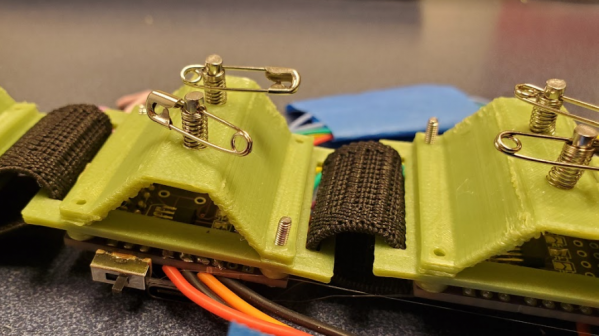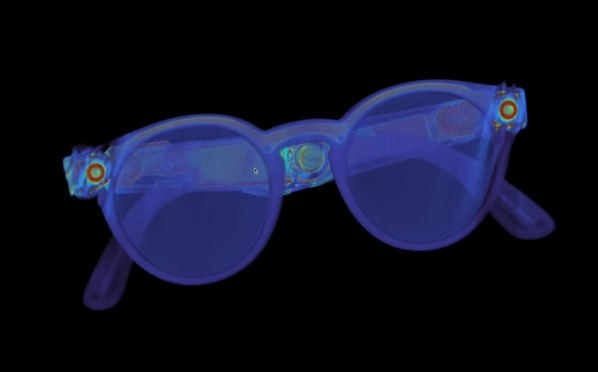For as much advancement as humanity has made in modern medicine even in the last century alone, there’s still plenty we don’t understand about the human body. That’s particularly true of the brain, where something as common as dreams are the subject of active debate about their fundamental nature, if they serve any purpose, and where they originate. One research team is hoping to probe a little further into this mystery, and has designed a special glove to help reach a little deeper into the subconscious brain.
The glove, called Dormio, has a number of sensors and feedback mechanisms which researchers hope will help explore the connection between dreaming and creativity. Volunteers were allowed to take a nap while wearing the glove, which can detect the moment they began entering a specific stage of sleep. At that point, the device would provide an audio cue to seed an idea into the dreams, in this case specifically prompting the sleeper to think about trees. Upon awakening, all reported dreaming about trees specifically, and also demonstrated increased creativity in tests compared to control groups.
While this might not have the most obvious of implications, opening the brain up to being receptive of more creative ideas can have practical effects beyond the production of art or music. For example, the researchers are also investigating whether the glove can help individuals with post-traumatic stress disorder manage nightmares. From a technical perspective this glove isn’t much different from some other devices we’ve seen before, and replicating one to perform similar functions might be possible for most of us willing to experiment on ourselves.