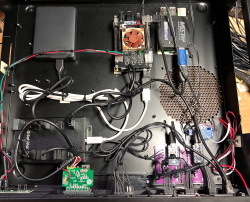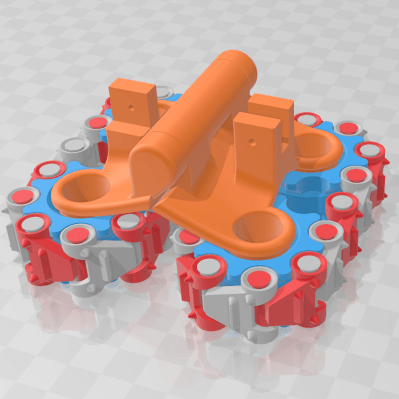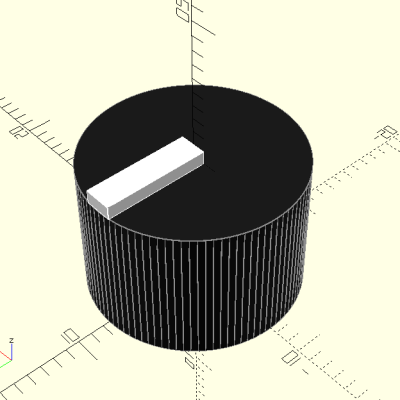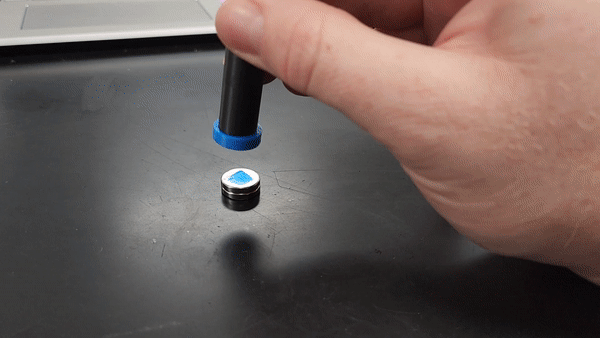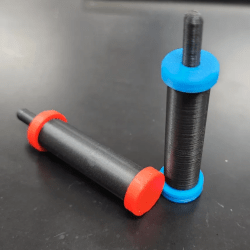Despite being integral to aviation for more than a century, propellers have changed remarkably little since the Wright Brothers. A team at MIT’s Lincoln Lab has developed a new propeller shape that significantly reduces the noise associated with drones. [PDF via NewAtlas]
Inspired by some of the experiments with “ring wings” in the early 20th Century, researchers iterated on various toroidal propeller geometries until arriving at one that significantly reduces the sound produced by the rotors, particularly in the range of human hearing. The team suspects the reduction in noise is due to vortices being distributed over the whole propeller instead of just the tips.
Experiments show the drones can get twice as close before becoming a nuisance for human ears which should be great news for anyone hoping to launch Skynet commercial drone deliveries. Since the rotors are easily fabricated via 3D printing they should be easy to adapt to a number of different drones.
If you want to explore some more interesting drones, checkout this one that can fly and swim or this one that only uses a single propeller.
The toroidal propeller, one of the Lab's @RD100Awards winners, has a unique, closed-form propeller design that makes it a significantly quieter alternative to common multirotor propellers on commercial uncrewed aerial vehicles. https://t.co/hgda3NgYIz pic.twitter.com/5XkIxNVPHd
— Lincoln Laboratory (@MITLL) January 6, 2023