Filament printers are here to stay, and in the past year there have been a number of SLA and DLP resin printers that can create objects at mind-boggling high resolutions. Both of these technologies have their place, but printing really complex objects without also printing supports is out of the question.
[Brandon] has been working to create an open source printer using a different technology, selective laser sintering. That’s a laser melting tiny particles of stuff to create an object. This printer can work with any material that can be turned into a powder and melted by a laser, and also has the neat bonus of printing without any supports.
[Brandon]’s printer, Ester, uses small meltable polyester dust as both a print material and support structure. The object to be printed is created by shining a laser over a bed filled with polyester, drawing one layer, and putting another small layer of material over the previous layer.
The machine is using a diode laser, with a few experiments with a 1 Watt diode providing some very nice parts. The mechanics of the machine were built at [Brandon]’s local TechShop, and already he has an IndieGoGo for future development and a $3000 development kit. That’s a bit expensive as far as project printers go, but SLS is an expensive technology to get right; ‘pro’ SLS printers are in the hundreds of thousands of dollars.

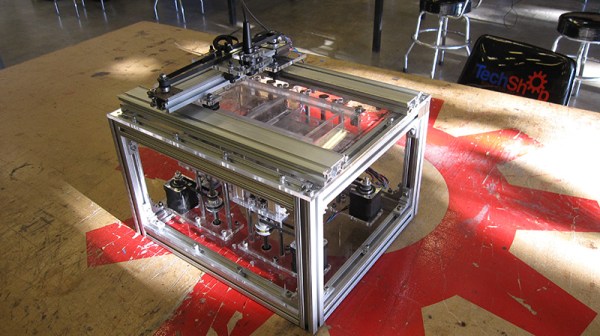
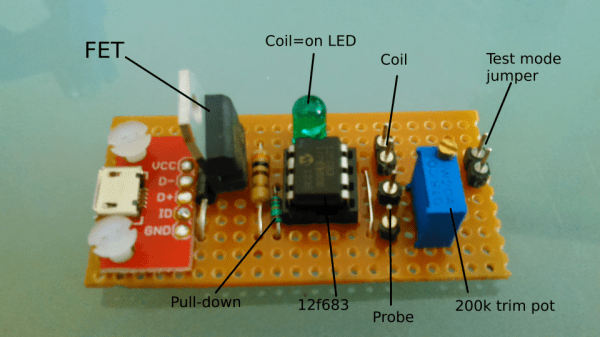
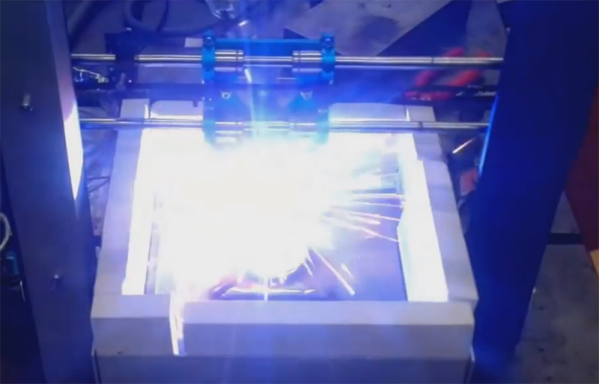
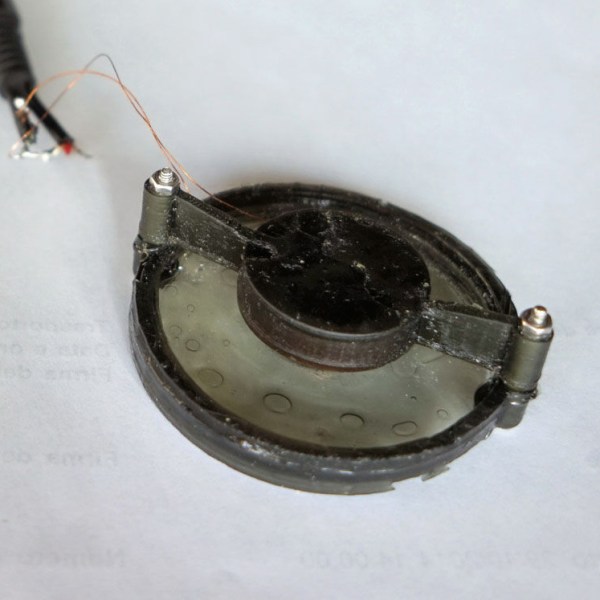
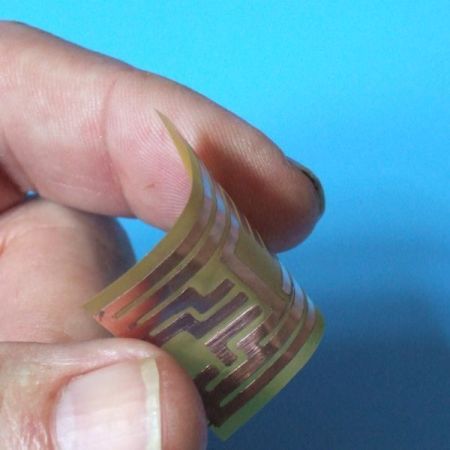
 By now you’d think we’ve seen just about every means of robotic actuator possible. We have Cartesian bots, Stewart platforms, SCARA bots, Delta bots, and even
By now you’d think we’ve seen just about every means of robotic actuator possible. We have Cartesian bots, Stewart platforms, SCARA bots, Delta bots, and even 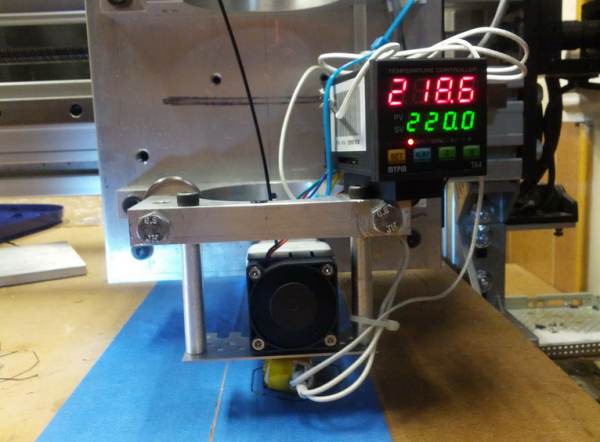
 [Jon] used liked Mach3 for controlling his CNC Router so he stuck with it for printing. He’s tried a few slicers but it seems Slic3r works the best for his setup. Once the g-code is generated it is run though Mach3 to control the machine. [Jon] admits that he has a way to go with tweaking the settings and that the print speed is slower than most print-only machines due to the mass of the frame’s gantry and carriage. Even so, his huge whistle print looks pretty darn good. Check it out in the video after the break…
[Jon] used liked Mach3 for controlling his CNC Router so he stuck with it for printing. He’s tried a few slicers but it seems Slic3r works the best for his setup. Once the g-code is generated it is run though Mach3 to control the machine. [Jon] admits that he has a way to go with tweaking the settings and that the print speed is slower than most print-only machines due to the mass of the frame’s gantry and carriage. Even so, his huge whistle print looks pretty darn good. Check it out in the video after the break…








